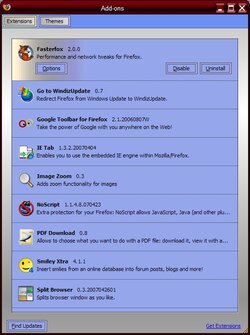- Joined
- Jul 30, 2002
- Location
- Midland, Ontario
I notice it has been a while since people have listed the Extensions they use for Firefox, and as I have just done a fresh format and have been surfing the extension library I figure I shall start a thread with what I have found and think is cool.
IE Tab
This opens things in a IE Tab with in firefox, Seems to open things in a IE 6 tab even after I have installed IE 7, though I installed this BEFORE IE7, been using it for a while it is great to have to view sites that don't work well with Firefox, and still have some kinks with IE7 plus it is nice to contain it in a single tab.
IE View,
There is Also a IE View Lite, I downloaded and installed this thinking it was IE Tab something I had used before, IE View is so/so, it opens IE for you and loads the page in IE, which ever version of IE you have installed.
Image Zoom
This is a nifty tool, hold right click and use the scroll wheel to Zoom images, this is great for people like me who Run Resolutions like 1680X1050.
PDF download
Awesome, I've been using it for as long as it has been around, lets you view PDF's as HTML, download them, open in new tab, lots of features, keeps you from getting roped into opening a PDF when you don't want to.
Split Browerser
Man this is so cool, ever wanted to compare 2 or 3 pages at the same time, now you can do it in a single brower, the thing I missed the most moving from Windows 3.11 in Windows XP was Tile view, where it tiled all open windows on the screen so you could see everything, now I do it with multiple monitors, but this allows me to have "tile view" of web pages and can resize in to many ways, fantastic, though I've only been using it for 1 day now, maybe I'll update in a couple of weeks.
StumbleUpon
Seems like a Random Channel surfer, downloaded it in case I got bored, have not really tried it yet
Tab Catalog
F8 quickly shows a thumbnail view of all tabs, so far I have enjoyed it, F8 is a pretty good key location for me, but it can be customized for you, I might make my Start menu key my new Tab browse key hmmmm.
Video Downloader
Pretty self explanatory, download Youtube, and the like Video's
DownThemAll
Great quick downloading tool, want to download all the images off a site single click, or maybe a bunch of PDF files bang, quick and easy.
that is it for now.
Oh and Adblock Plus, but really I don't use it for much, it is more a just incase tool,
What is everyone else using?
IE Tab
This opens things in a IE Tab with in firefox, Seems to open things in a IE 6 tab even after I have installed IE 7, though I installed this BEFORE IE7, been using it for a while it is great to have to view sites that don't work well with Firefox, and still have some kinks with IE7 plus it is nice to contain it in a single tab.
IE View,
There is Also a IE View Lite, I downloaded and installed this thinking it was IE Tab something I had used before, IE View is so/so, it opens IE for you and loads the page in IE, which ever version of IE you have installed.
Image Zoom
This is a nifty tool, hold right click and use the scroll wheel to Zoom images, this is great for people like me who Run Resolutions like 1680X1050.
PDF download
Awesome, I've been using it for as long as it has been around, lets you view PDF's as HTML, download them, open in new tab, lots of features, keeps you from getting roped into opening a PDF when you don't want to.
Split Browerser
Man this is so cool, ever wanted to compare 2 or 3 pages at the same time, now you can do it in a single brower, the thing I missed the most moving from Windows 3.11 in Windows XP was Tile view, where it tiled all open windows on the screen so you could see everything, now I do it with multiple monitors, but this allows me to have "tile view" of web pages and can resize in to many ways, fantastic, though I've only been using it for 1 day now, maybe I'll update in a couple of weeks.
StumbleUpon
Seems like a Random Channel surfer, downloaded it in case I got bored, have not really tried it yet
Tab Catalog
F8 quickly shows a thumbnail view of all tabs, so far I have enjoyed it, F8 is a pretty good key location for me, but it can be customized for you, I might make my Start menu key my new Tab browse key hmmmm.
Video Downloader
Pretty self explanatory, download Youtube, and the like Video's
DownThemAll
Great quick downloading tool, want to download all the images off a site single click, or maybe a bunch of PDF files bang, quick and easy.
that is it for now.
Oh and Adblock Plus, but really I don't use it for much, it is more a just incase tool,
What is everyone else using?