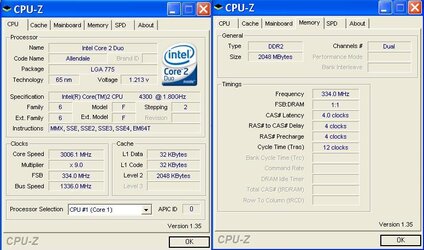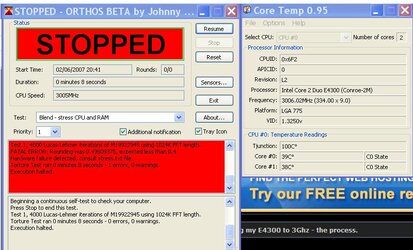- Joined
- May 2, 2007
I've seen that many of you guys have Oc'ed your E4300's to 3Ghz and beyond, using air cooling. So I'm aiming for 3Ghz.
The FSB I currently was at was 266 with a multiplier of 9x giving a clock speed of 2.4Ghz.
I started by increasing the FSB. From 266 to 270, to 275 and finally to 280 to reach a clock speed of 2520Mhz at vcore 1.213
Running Orthos, coretemp read 58 degrees.
I upped the FSB to 289 but windows didn't load.
So I increased the Vcore to 1.30V and decreased the FSB to 283 and windows loaded.
Idle coretemp read 38 degrees, running orthos 58 degrees.
I maintained the 1.30 Vcore and attempted 289 once again but I got the post message that the overclock hadn't worked.
So I decreased the FSB to 285 and although it seemed to work at first (windows loaded) when I navigated to load cpuz I got the BSOD.
So I re-adjusted to 283 FSB on 1.3 Vcore.
CPUz gave me these readings: 2546 Mhz CPU, RAM at 424.3Mhz and FSB ram Ratio at 2.3.
ram Ratio at 2.3.
I ran orthos for 1 hour and the temperature didn't go above 58 degrees.
I adjusted Vcore to 1.3375 and tried an FSB of 289 but still it didn't work
Then I put Vcore at 1.25 but made a mistake even though I had been writing everything down and put the FSB at 285 rather than 283 and I got the message "Windows could not start because the following file is missing or corrupt: \windows\system32\config\system"
and put the FSB at 285 rather than 283 and I got the message "Windows could not start because the following file is missing or corrupt: \windows\system32\config\system"
By then I realised my FSB mistake and adjusted it once again to 283 on 1.3Vcore but I still got the windows error message.
So I reloaded using my windows xp cd and did a repair.
After repairing, Windows loaded.
Currently running 283 FSB multiplier x9 on 1.3 Vcore.
I'd appreciate any advice you can give me to get over this 'wall'.
Btw: I was working on the pc in my signature.
Thanks, and here's a screenshot of how things are now:
Edit: this is waaaaaaay too low a wall for an e4300... I must be overlooking something really stupid...
The FSB I currently was at was 266 with a multiplier of 9x giving a clock speed of 2.4Ghz.
I started by increasing the FSB. From 266 to 270, to 275 and finally to 280 to reach a clock speed of 2520Mhz at vcore 1.213
Running Orthos, coretemp read 58 degrees.
I upped the FSB to 289 but windows didn't load.
So I increased the Vcore to 1.30V and decreased the FSB to 283 and windows loaded.
Idle coretemp read 38 degrees, running orthos 58 degrees.
I maintained the 1.30 Vcore and attempted 289 once again but I got the post message that the overclock hadn't worked.
So I decreased the FSB to 285 and although it seemed to work at first (windows loaded) when I navigated to load cpuz I got the BSOD.
So I re-adjusted to 283 FSB on 1.3 Vcore.
CPUz gave me these readings: 2546 Mhz CPU, RAM at 424.3Mhz and FSB
I ran orthos for 1 hour and the temperature didn't go above 58 degrees.
I adjusted Vcore to 1.3375 and tried an FSB of 289 but still it didn't work
Then I put Vcore at 1.25 but made a mistake even though I had been writing everything down
 and put the FSB at 285 rather than 283 and I got the message "Windows could not start because the following file is missing or corrupt: \windows\system32\config\system"
and put the FSB at 285 rather than 283 and I got the message "Windows could not start because the following file is missing or corrupt: \windows\system32\config\system"By then I realised my FSB mistake and adjusted it once again to 283 on 1.3Vcore but I still got the windows error message.
So I reloaded using my windows xp cd and did a repair.
After repairing, Windows loaded.
Currently running 283 FSB multiplier x9 on 1.3 Vcore.
I'd appreciate any advice you can give me to get over this 'wall'.
Btw: I was working on the pc in my signature.
Thanks, and here's a screenshot of how things are now:
Edit: this is waaaaaaay too low a wall for an e4300... I must be overlooking something really stupid...
Attachments
Last edited: