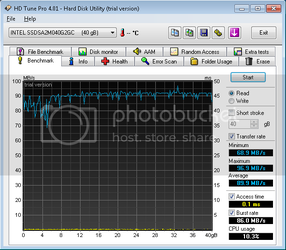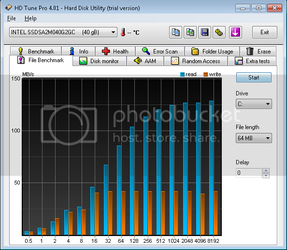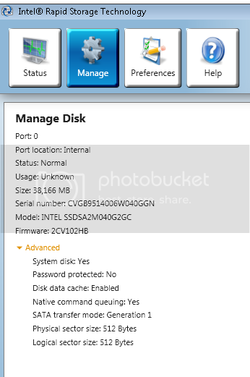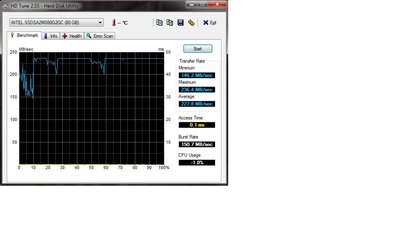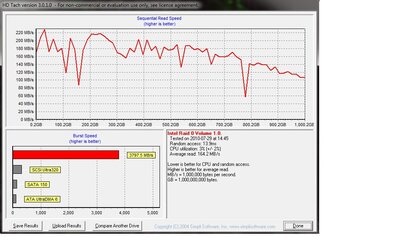- Joined
- Nov 8, 2007
- Location
- Philadelphia, PA
I just bought a X25-M G2 and i gotta say. amazing. programs open faster then i can think to move the mouse after double clicking.
coming from this:

and going to this:

just frigin amazing. well worth the money (paid $227.98 on newegg)
coming from this:

and going to this:

just frigin amazing. well worth the money (paid $227.98 on newegg)