- Joined
- Sep 20, 2007
Jolly Swagman's Mods
External CMOS Reset Key Switch
This Mod was performed on my CM-690 Case
NOTE - this mod pertains to a 2 pin clear CMOS jumper on some newer motherboards and other have 3 pin reset jumper
First obtain a Key switch, the one I am using for this Mod is a barrel type as shown in pic #1 # pic#2 below,
I have attached 2 wires 450mm in length soldered and shrink tubed to switch terminals and the other end has pin socket terminals to fit jumper pins.
Now find a suitable position for your switch, at the back of case see pic#3.
now seeing as I am going for the no drill hole in case method, I will be utilising the blank com port located just below the exhaust fan grill, see pic #4.
Now I have made a custom retainer for my switch using 3mm PVC material and drilled mounting hole for switch and mounting screws to coincide with the com port see pic #5
Now remove the Blank for com port (pic #4) and install mounting retainer to the inside of case and screw down.
Continued Post 2










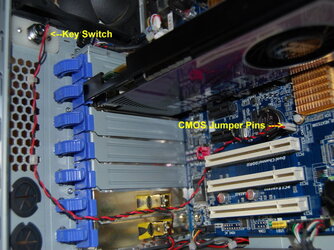


 man that is a good idea i will be doing that too, wow i wish i chould think of stuff like that
man that is a good idea i will be doing that too, wow i wish i chould think of stuff like that
