You can make dual screens work one way or another. From what I've seen, you can add another videocard that isn't in SLI (assuming you have a board with 3x PCI-E slots) and configure it to support 2 additional monitors. I've also seen EVGA offer some solution where you can connect your monitor to a USB adapter and actually get another screen that way. It's not the easiest thing to do but I know I've heard stories of people getting it to work.
sounds familiar.
basicly what someone has already said. add a extra card to power your extra LCDs.
i would look more into the issue of your comp not working with the big screen you got. has to be a configuration setting in the TV that is not allowing it.
on my 32 inch, my DVI port is input 7, but my LCD defaults to input 4, which is a HDMI. i also have a gaming mode which is also off the input 4 on the TV. so i use a HDMI with a DVI adapter going to input 4 on the TV.
havent had any issues at all