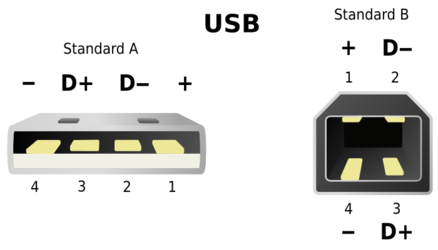- Joined
- May 3, 2003
- Location
- Cleveland, GA
I've got a HP plotter that connects via USB. The last time I plugged oit into my server it shorted the usb hub and fried the motherboard. The only connection was the USB plug. I replaced the MOBO thinking it was the USB hub that shorted but when I went to plug in the cable, it shorted to the metal bracket on IO plate. Luckily the computer wasn't on and didn't short the mobo this time.
I called a local 'computer' repairman ( I use the term loosely as you'll see) who took the unit home to repair. He brought it back a couple of days later and reported that he felt it was a polarity issue on the house current. It is an old house and does not run a fixed ground. I had been using the plotter in the back room off the usb port with my Laptop that wasn't plugged in, i.e. grounded. When it shorted above, it was plugged into a different outlet than the computer and hub it fried.
1. Is this a plausible scenario? I didn't really trust the repairman as he never got the printer up and was using WIN98 for diagnostics and never even got the printer loaded. (I don't think there's even drivers for Win98 for this beast.) He only informed me of this when he returned the unit with a bill for $20. Needless to say, I'm very skeptical of his analysis. HP service wants $300 a hour starting when they leave Atlanta an hour and 1/2 from here so you can see the impracticality of that. So, does this sound like a plausible explanation?
2. Secondly, How can I check the voltage on the USB cable coming off the printer? I've got a volt meter and other tools and extra cables I could strip one down and build a tester but need the directions to cobble it together. Any suggestions on how to build a USB voltage tester?
I really can't afford to blow up my server or laptop for that matter but either need to get this equipment up or get rid of it. Of course, HP has discontinued the model but I can still find ink and printheads online. Any help someone can give me would be appreciated.
I called a local 'computer' repairman ( I use the term loosely as you'll see) who took the unit home to repair. He brought it back a couple of days later and reported that he felt it was a polarity issue on the house current. It is an old house and does not run a fixed ground. I had been using the plotter in the back room off the usb port with my Laptop that wasn't plugged in, i.e. grounded. When it shorted above, it was plugged into a different outlet than the computer and hub it fried.
1. Is this a plausible scenario? I didn't really trust the repairman as he never got the printer up and was using WIN98 for diagnostics and never even got the printer loaded. (I don't think there's even drivers for Win98 for this beast.) He only informed me of this when he returned the unit with a bill for $20. Needless to say, I'm very skeptical of his analysis. HP service wants $300 a hour starting when they leave Atlanta an hour and 1/2 from here so you can see the impracticality of that. So, does this sound like a plausible explanation?
2. Secondly, How can I check the voltage on the USB cable coming off the printer? I've got a volt meter and other tools and extra cables I could strip one down and build a tester but need the directions to cobble it together. Any suggestions on how to build a USB voltage tester?
I really can't afford to blow up my server or laptop for that matter but either need to get this equipment up or get rid of it. Of course, HP has discontinued the model but I can still find ink and printheads online. Any help someone can give me would be appreciated.