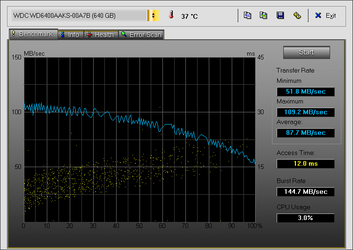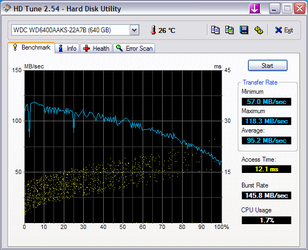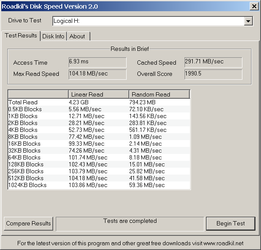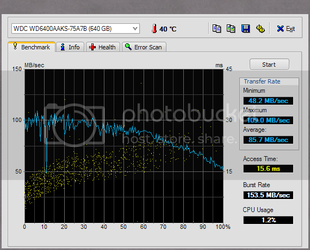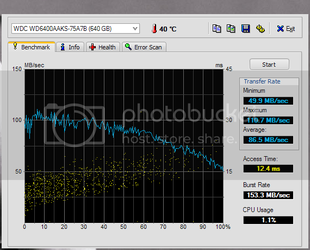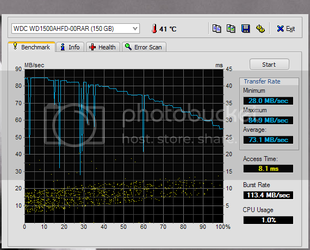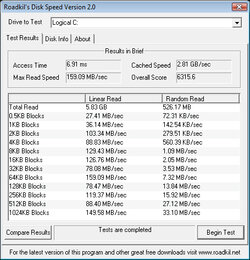Have any of you tried using a 75 or 150GB partition on this model drive as your OS drive?
It is said to rival Raptor performance.
Found this earlier this week
That post is wrong though.
ITs actually much less than a 1/4 strke.
Basically the larger the circurferance the greater the volume.
So if you have a circle that is 10 units in diameter (nice round number). its surface area is pi*d^2 or 3.14*10^2
or roughly 314. Now you want only the outer 1/4 area of the toal area.
So
314 - 78.5 (1/4 total surface area) = 235.5 sq units. so 235.5=3.14*x^2
roughly the sqrt of 75 or 8 2/3 this is the diameter of hte area that takes up the remaining unused portion of the disk
Meaning roughly a 1/8th head stroke
What it does not say though
Is if you decide to use the remaining partition of said drive.
So you install your OS and it takes up maybe 20GB after applications are installed. Now you go and make the remainder of hte disk your download folder.
Instead of a download starting at 21GB mark. it make the 1/8th platter diameter headseek out to the 151GB mark.
Obviously this is all just a rough idea, there is a whole in the center of hte platters also to hold the spindle

But its late and I am going to bed
Still nice average STRs on those drives, I would love to get me some of them.
But. with not quite as nice performing HDDs are SOO much cheaper now, I can get a TON more space and thats what I really need now.