I'm wondering if copying my OS hard drive with Windows XP would also copy the GNU Grub partition on it? I've done a fixmbr and that didn't remove it, still keeps booting into stupid GNU Grub command line instead of windows. This hard drive previously had Linux on it, I formatted it, then copied over my windowsxp install from another drive. Shows like this on HD Tune:

I'm guessing the 'unknown' partition is the GNU Grub part. If I copy this drive's contents into another new formatted HD, is it going to take GNU grub with it? Or should I just remove GNU Grub now? I read some suggestions but they didn't work, like /fixmbr and windows repair install; still getting the GNU Grub command line on bootup. Not sure if it's safe to remove that 'unknown' partition, or if there is another way to uninstall this.
I'm guessing the 'unknown' partition is the GNU Grub part. If I copy this drive's contents into another new formatted HD, is it going to take GNU grub with it? Or should I just remove GNU Grub now? I read some suggestions but they didn't work, like /fixmbr and windows repair install; still getting the GNU Grub command line on bootup. Not sure if it's safe to remove that 'unknown' partition, or if there is another way to uninstall this.