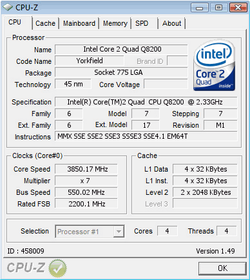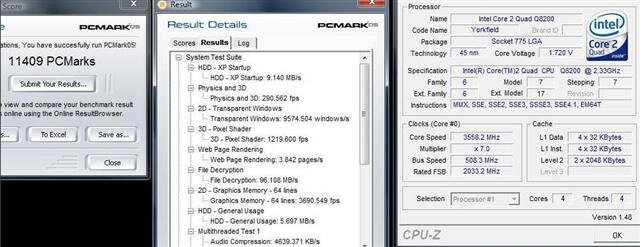- Joined
- Dec 4, 2008
It looks like that you have found the very sweet spot for the 7 multipliers Q8200 at 3.50GHz / Vcore: 1.39375 ...Steven
Me too, I would agree to keep below 1.4v of Vcore for quad.
About monitor temerature of NB...
What got me started to add an addition suspension fan inside all of my computer cases were not mainly to cool the rams....but the NB. If you get a feel from touching the NB, it could get really hot. Well, that is really depend on what type of board one's has.
But I believe what you got should be good with its 2oz copper helps cool things down sufficiently.
I gotta get me this board....plus among of others thing to be compatible with it. $$$
Me too, I would agree to keep below 1.4v of Vcore for quad.
About monitor temerature of NB...
What got me started to add an addition suspension fan inside all of my computer cases were not mainly to cool the rams....but the NB. If you get a feel from touching the NB, it could get really hot. Well, that is really depend on what type of board one's has.
But I believe what you got should be good with its 2oz copper helps cool things down sufficiently.
I gotta get me this board....plus among of others thing to be compatible with it. $$$
Last edited: