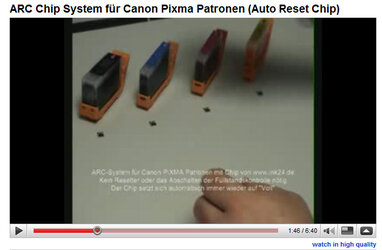- Joined
- Aug 8, 2001
- Location
- Sunshine State, USA
- Thread Starter
- #21
Hey cool SSS, mine came the same way. It's a little on the slow side for PPM, but after a quick head alignment, it's right on point with nice quality.
I also find the scanner to be a bit on the slow side but the image quality is nice there as well.
I was a bit surprised that the image quality of this $32 printer spanked my Epson 785EPX photo printer. I even put in new cartidges in the 785EPX and the new printer does a nice job.
Oh yeah, spent an hour today researching all the options for inks including the Epson always full chips and fill on the fly. Once I get them I'll update this thread on whats the best for the cheapest. I ordered a few items including this combo pack with the auto resetting chip. Going to compare it to the Durabrite Epson ink that came with it.


 Just shop around for ARC's or auto reset cartridges to get the best deal like with anything else. I believe that some Pixma printers need the 2nd generation ARCs. Here's some
Just shop around for ARC's or auto reset cartridges to get the best deal like with anything else. I believe that some Pixma printers need the 2nd generation ARCs. Here's some