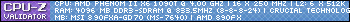- Joined
- Jan 30, 2010
- Location
- La Crosse, WI
Thanks for the input, I don't have it OC'd as I never do with a stock HSF because well... it's irresponsible imho.
Hey QI, it's been a while! I'm actually below nominal voltages, 1.30Vcore and 1.10 cpuNb VID. I figured this would lower the temps and it does but very minimally.
Hey QI, it's been a while! I'm actually below nominal voltages, 1.30Vcore and 1.10 cpuNb VID. I figured this would lower the temps and it does but very minimally.