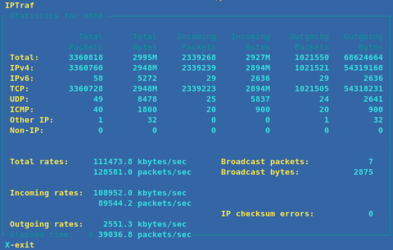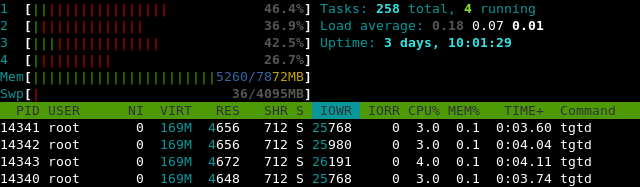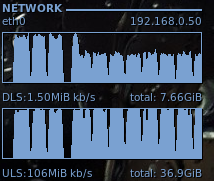-
Welcome to Overclockers Forums! Join us to reply in threads, receive reduced ads, and to customize your site experience!
You are using an out of date browser. It may not display this or other websites correctly.
You should upgrade or use an alternative browser.
You should upgrade or use an alternative browser.
Project: Rackmount Overkill
- Thread starter Automata
- Start date
- Joined
- May 15, 2006
- Thread Starter
- #882
Reconstruction finished. File system is resized and mounted. All services are working.


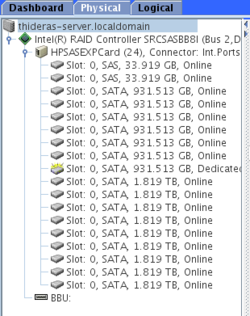

Code:
[root@thideras-server ~]# df -h
Filesystem Size Used Avail Use% Mounted on
/dev/sda3 2.3T 471G 1.8T 21% /mnt/hitachi10
/dev/sdc1 13T 2.6T 10T 21% /mnt/hitachi
[root@thideras-server ~]# parted /dev/sdc print
Model: INTEL SRCSASBB8I (scsi)
Disk /dev/sdc: 14.0TB
Sector size (logical/physical): 512B/512B
Partition Table: gpt
Number Start End Size File system Name Flags
1 17.4kB 14.0TB 14.0TB ext4 primary- Joined
- Jul 5, 2008
- Location
- CFL
Did it actually take this long to rebuild???
- Joined
- May 15, 2006
- Thread Starter
- #885
I've been reading on backing up Unix systems and I'll probably implement one shortly. I used dump to make a test backup of the OS drive, and saved it to a file with this command:
I can then restore it (interactively) with this command:
Now, I just need to get a script written to format the names better and do level 1 backups to save space. I should be able to push this to other servers, desktop and laptops.
Code:
dump 0uf /mnt/hitachi/os.dump /
Code:
[root@thideras-server hitachi]# restore -i -f /mnt/hitachi/os.dump
restore > ls
.:
.autofsck dev/ lib64/ mnt/ root/ sys/
bin/ etc/ lost+found/ net/ sbin/ tmp/
boot/ home/ media/ opt/ selinux/ usr/
cgroup/ lib/ misc/ proc/ srv/ var/- Joined
- May 15, 2006
- Thread Starter
- #886
I ended up pulling the entire install directories for CentOS 6 off a web server and put it on my main server's copy of httpd. With a CentOS 6 install, I can do "netinstall" OS installation in 5 minutes. Half of that was selinux configuring itself. This is also loading files off the same RAID 6 array that it is saving to. I'm sure the other VM servers will be much faster.
Also, I got iscsi up and running. I will switch to SCST based on a friend's suggestion. Why do you need Samba? It is crazy fast.
---------------------------
Also, I got iscsi up and running. I will switch to SCST based on a friend's suggestion. Why do you need Samba? It is crazy fast.
---------------------------
Ok, more information. I've been setting up my iscsi target on my server for my other servers. For testing purposes, I've mounted these on my desktop. Going based on my old train of thought, this should exhibit the same speed issues that I was seeing with Samba.
Code:[root@thideras-server ~]# tgtadm --lld iscsi --op show --mode target Target 1: iqn.iscsi.local.thideras System information: Driver: iscsi State: ready I_T nexus information: I_T nexus: 2 Initiator: iqn.1994-05.com.redhat:d16eb423fd89 Connection: 0 IP Address: 192.168.0.50 LUN information: LUN: 0 Type: controller SCSI ID: IET 00010000 SCSI SN: beaf10 Size: 0 MB Online: Yes Removable media: No Backing store type: rdwr Backing store path: None LUN: 1 Type: disk SCSI ID: IET 00010001 SCSI SN: beaf11 Size: 250000 MB Online: Yes Removable media: No Backing store type: rdwr Backing store path: /dev/sda1 LUN: 2 Type: disk SCSI ID: IET 00010002 SCSI SN: beaf12 Size: 250000 MB Online: Yes Removable media: No Backing store type: rdwr Backing store path: /dev/sda2 Account information: ACL information: ALLMounted, formatted and ready for dd. So, let's do this! To make sure we get real transfer rate, I'll do a large file. Starting...Code:[root@thideras-main iscsitest]# iscsiadm --mode discovery --type sendtargets --portal thideras-server 192.168.0.10:3260,1 iqn.iscsi.local.thideras
Ok, file is copying, let's see what the server says.Code:[root@thideras-main iscsitest]# dd if=/dev/zero of=./test.iso bs=1G count=15

Hmm, that is looking pretty good at 111 MB/sec transfer.

That adds up to 103 MB/sec writing speed. Not bad.

Desktop agrees with everything else at 106 MB/sec.
And the copy finished.That is certainly better than Samba! Now to figure out why. It clearly is not a network or network interface problem, so that narrows it down directly to Samba or its configuration.Code:[root@thideras-main iscsitest]# dd if=/dev/zero of=./test.iso bs=1G count=15 15+0 records in 15+0 records out 16106127360 bytes (16 GB) copied, 153.324 s, 105 MB/s
Last edited:
- Joined
- May 15, 2006
- Thread Starter
- #889
I got the drives ordered for the virtual machine servers and they are sitting on my desk. I'm currently configuring a chain of services so that I can get it running. The first in this chain is LDAP. I know nothing about running it and have never configured it before, so it is an interesting experience. I have a lot of reading to do.
- Joined
- May 15, 2006
- Thread Starter
- #890
Working on the Yonah VM servers now. I've had two dual gigabit NIC laying around that I purchased a long time ago. They are PCI-X, so I can't use them for much. Since these servers have the capability to hold these cards, I decided to put them in. The only problem is that the cards are half-height (good) and the brackets are full-height (bad). After about 20 minutes with a metal nipper, I was able to get them to fit.


- Joined
- May 15, 2006
- Thread Starter
- #891
I'm being incredibly lazy with my systems. I got the second Yonah server's OS installed, but both are sitting off in the rack. I need to replace the battery in both systems, as one is completely dead -- might as well do both at the same time. I need to pick up some rails, but I haven't been paying attention to deals. In addition, I'd like to add more RAM to these boards so they can handle more virtual machines.
I'm also considering selling the P3 servers I have, since I don't really use them now that I have three servers capable of running a ton of virtual machines. Also, when I upgrade my desktop system, I'm going to use the hardware (minus my QX9650) in the Norco 470 that is sitting completely empty. This will give me even more virtual machine space.
I'm also considering selling the P3 servers I have, since I don't really use them now that I have three servers capable of running a ton of virtual machines. Also, when I upgrade my desktop system, I'm going to use the hardware (minus my QX9650) in the Norco 470 that is sitting completely empty. This will give me even more virtual machine space.
- Joined
- Dec 1, 2010
- Location
- Doylestown, Ohio
thideras, I've been looking around for the old norco rails (the ball bearing ones) and found this: http://www.directron.com/rl26.html do these look like what you have?
- Joined
- May 15, 2006
- Thread Starter
- #894
Still being extremely lazy, but I created a script tonight that will keep a backup of the daily CPanel backups since it doesn't keep them past a day. I will eventually add the ability to upload them to a remote sever in the future, but I need to get the logistics of that working before I can put it into a script. In the meantime, I'll use another bash script to do this for me. This script is purely for archiving.
The script uses tar piped to gzip to create the daily archive, creates a log and then emails me the status of the backup. I'm sure that this isn't perfect and I could clean it up in certain places, but it works - so I'm not going to complain. The root user has mail forwarded to an actual email address, so I will know the minute it fails or succeeds.
Here is an example success backup:
And here is an example failure:
Now, off to write the temporary upload script...
The script uses tar piped to gzip to create the daily archive, creates a log and then emails me the status of the backup. I'm sure that this isn't perfect and I could clean it up in certain places, but it works - so I'm not going to complain. The root user has mail forwarded to an actual email address, so I will know the minute it fails or succeeds.
Code:
#!/bin/bash
#This script makes a tar.gzip of the daily CPanel backup
#The purpose is actual daily archives with offsite storage
#This script does not currently save remotely
#Set the log path and reset it
LOG="/root/dailyarchivelog"
rm "$LOG"
#Location to backup from
FOLDER="/backup/cpbackup/daily"
#Location to place the backups
ARCHIVE="/backup/archives"
#Not currently used in this script
#Remote server information
#IP="[redacted]"
#USER="[redacted]"
#SAVEIN="[redacted]"
#Set the file backup name
BACKUP="dailyarchive-$(date +%Y-%m-%d).tar.gz"
#Tar the information and gzip it to save space
tar -cf - "$FOLDER" | gzip - > "$ARCHIVE/$BACKUP"
#Check to see if we got an error while creating the backup
#Depending on the outcome, email the proper response to root
if [ $? != "0" ]; then
echo "The tar/gzip operations have failed." >>$LOG
echo "Please check the server." >>$LOG
echo "" >>$LOG
echo "The current backups on the server are:" >>$LOG
echo "`du -h "$ARCHIVE/"*`" >>$LOG
mail root -s "Daily backup FAILED" < "$LOG"
else
echo "The backup completed successfully on: `date +%m`-`date +%d`-`date +%y` at `date +%H`:`date +%M`:`date +%S`" >>$LOG
echo "" >>$LOG
echo "The current backups on the server are:" >>$LOG
echo "`du -h "$ARCHIVE/"*`" >>$LOG
mail root -s "Daily backup succeeded" < "$LOG"
fi
exit 0
Code:
Subject: Daily Backup succeeded
The backup completed successfully on: 11-11-11 at 21:49:53
The current backups on the server are:
Code:
Subject: Daily backup FAILED
The tar/gzip operations have failed.
Please check the server.
The current backups on the server are:
147M /backup/archives/dailyarchive-2011-11-11.tar.gz- Joined
- May 15, 2006
- Thread Starter
- #896
Thanks for reminding me how lazy I've been. Now I actually have to do something.
But, I was actually fairly busy today. Most of the day, I spent in a stupid daze thanks to my migraine. Then, when it went away at 8pm, I got up and converted my second dual socket P4 box's Windows 2000 server install to a virtual machine. It is doing Windows Updates now (why is this working??) and I'll tinker with it later. I'm planning on putting 2k8 server on this P4 box to use as a domain controller instead of using a full blown LDAP server.
But, I was actually fairly busy today. Most of the day, I spent in a stupid daze thanks to my migraine. Then, when it went away at 8pm, I got up and converted my second dual socket P4 box's Windows 2000 server install to a virtual machine. It is doing Windows Updates now (why is this working??) and I'll tinker with it later. I'm planning on putting 2k8 server on this P4 box to use as a domain controller instead of using a full blown LDAP server.
- Joined
- May 15, 2006
- Thread Starter
- #897
I promised myself that I would stop being lazy and I've been doing pretty good yesterday and today. I've been playing games and browsing the internet too much and have almost completely stopped.
I got the second Dell 2650 up and running. Since the 2k install is on a virtual machine and I have images of the disks, I broke the two RAID 5 arrays it was using and created a 4 disk RAID 10 with a hot spare, using 36 GB disks. I then put CentOS 6.0 on it and ran my install script to get it to a base image. I don't have plans for this just yet, but it is ready should I want it.
Since I'm in school, I have access to MSDN, so I got a copy of Windows Server 2008 to play around with. I got that installed yesterday and configured as a domain controller today. After some tinkering, I figured out how to get a domain computer to properly resolve the name of the server without pointing the DNS setting to the server itself. I have one client currently attached to the domain controller, a few basic users created and nothing else.
Last in my list today was my LDAP server. I was having some issues configuring and running the newest release that uses a different type of configuration style, but I finally got it going using this guide and guessing on the new configuration locations. I haven't imported any users or groups into the configuration, I just got it to actually run. Next up is importing users/groups, getting it to run securely and then attaching clients. Once that is working, I can deploy it to either the file server or the database server. I can then convert my entire series of servers to authenticate with that. This will allow me to easily configure existing and future servers by centralizing logins. To learn more about the application itself, I bought "LDAP Server Administration" from O'Reilly.
Also, my database server and file server have some pretty nice uptimes.

I got the second Dell 2650 up and running. Since the 2k install is on a virtual machine and I have images of the disks, I broke the two RAID 5 arrays it was using and created a 4 disk RAID 10 with a hot spare, using 36 GB disks. I then put CentOS 6.0 on it and ran my install script to get it to a base image. I don't have plans for this just yet, but it is ready should I want it.
Since I'm in school, I have access to MSDN, so I got a copy of Windows Server 2008 to play around with. I got that installed yesterday and configured as a domain controller today. After some tinkering, I figured out how to get a domain computer to properly resolve the name of the server without pointing the DNS setting to the server itself. I have one client currently attached to the domain controller, a few basic users created and nothing else.
Last in my list today was my LDAP server. I was having some issues configuring and running the newest release that uses a different type of configuration style, but I finally got it going using this guide and guessing on the new configuration locations. I haven't imported any users or groups into the configuration, I just got it to actually run. Next up is importing users/groups, getting it to run securely and then attaching clients. Once that is working, I can deploy it to either the file server or the database server. I can then convert my entire series of servers to authenticate with that. This will allow me to easily configure existing and future servers by centralizing logins. To learn more about the application itself, I bought "LDAP Server Administration" from O'Reilly.
Also, my database server and file server have some pretty nice uptimes.
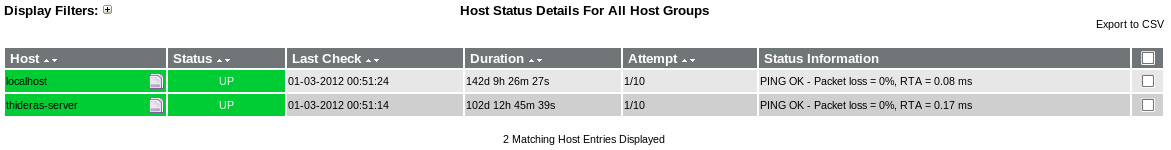
Last edited:
- Joined
- May 15, 2006
- Thread Starter
- #898
I made an attempt to adapt the Norco case to fit in the Dell Rapid Rails, but it doesn't seem to work. I had my holes lined up perfectly, the mounting system worked perfectly, but the case is just a few millimeters too wide for the rails. I used 1/2" long 8-32 machine screws with #8 locking washers and 8-32 locknuts. To get the lock washers to fit on the screw, I had to stretch them slightly and "walk" them down the screw. I then bolted it to the case where I drilled a hole and tightened it all down. This fits perfectly in the rail and is very solid, but with the case being too wide, it rubs hard on the stationary part of the rails. Can't say I didn't try, at least.




------
On another note, my main servers have some nice uptime.
Database server: 145d 2h 43m 34s
File server: 105d 6h 2m 46s
The file server has also received 30 TB of data and transmitted 3.1 TB.




------
On another note, my main servers have some nice uptime.
Database server: 145d 2h 43m 34s
File server: 105d 6h 2m 46s
The file server has also received 30 TB of data and transmitted 3.1 TB.
Last edited:
- Joined
- May 15, 2006
- Thread Starter
- #899
I got a few things ordered for the servers.
4x power supplies for the Dell 2650's (only have one per server, at the moment)
4x 2gb ECC DDR-400 sticks for one Yonah VM server
1x 2gb ECC DDR-400 replacement stick for the other Yonah VM server
Since I can't get these cases to work with the Dell Rapid Rails, I'm going to order the Norco rails for the Yonah servers when Newegg isn't charging $11/e for shipping.
4x power supplies for the Dell 2650's (only have one per server, at the moment)
4x 2gb ECC DDR-400 sticks for one Yonah VM server
1x 2gb ECC DDR-400 replacement stick for the other Yonah VM server
Since I can't get these cases to work with the Dell Rapid Rails, I'm going to order the Norco rails for the Yonah servers when Newegg isn't charging $11/e for shipping.
- Joined
- Dec 1, 2010
- Location
- Doylestown, Ohio
If you wanted the ball bearing ones...
http://www.newegg.com/Product/Product.aspx?Item=N82E16816321004
These are the same as I linked above, and I got them working on my RPC-470 with no issue outside of VERY POOR directions.
EDIT: Directron wants 8 bucks to ship them to me, vs newegg's 11.
http://www.newegg.com/Product/Product.aspx?Item=N82E16816321004
These are the same as I linked above, and I got them working on my RPC-470 with no issue outside of VERY POOR directions.
EDIT: Directron wants 8 bucks to ship them to me, vs newegg's 11.
Similar threads
- Replies
- 2
- Views
- 1K
- Replies
- 1
- Views
- 776
- Replies
- 7
- Views
- 3K