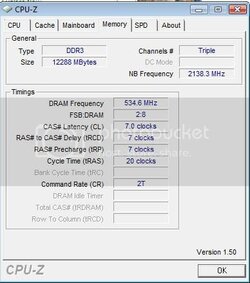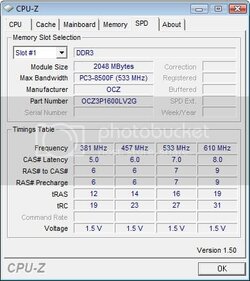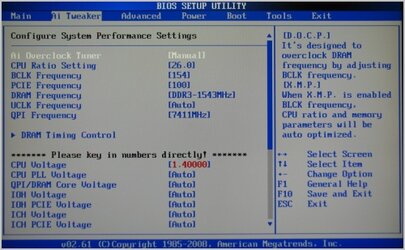When I boot up, BIOS says my memory is running at 1066mhz and I want it to be running at 1600mhz. It also says Max bandwidth PC3-8500 and I bought PC3-12800...The kit I bought was OCZ and is rated for that speed. What do I need to change so that I only change what my memory is running at and nothing else? Here is a screenshot from CPU-Z.... it doesn't say 1066mhz though...where is that at? My motherboard is an Asus P6T deluxe v.2. There are two CPU-Z images below and also a link to the memory I bought from newegg. Please talk to me as if I'm retarded. Thanks  .
.