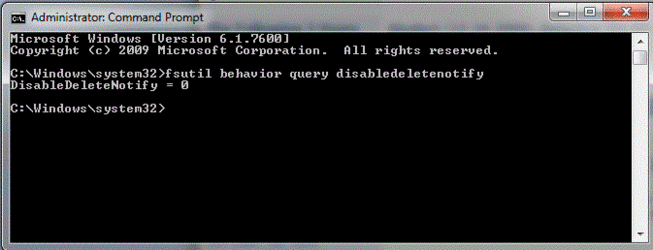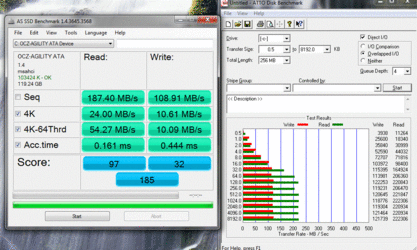Its enabled, but has it run? Have you let your PC just sit there (i want to say S3 state but thats sleep I think) say overnight to use it? IIRC, it just wont run while you are sitting there, it needs significant idle time to do its thing.
As far as the second link Evil, seems like Im just posting stuff up without thoroughly looking through it as that is for XP and doesnt have anything to do with the 100mb partition. My apologies.
Personally, and I have said this before. I prefer GC over TRIM, but only b/c Tony said its not the answer that everyone was looking for. I can dig up his quote if you like (its in the Summit FW thread around page 3/4). Every couple of weeks I just leave my PC in the bios overnight to let GC do its thing. GC works in windows of course, but Im not sure if the modes it works in I still have as I have a trimmed OS cutting out A LOT of goodies. Performance increases show in ATTO the next morning from a prior run that night before GC.
Sorry about all the disclaimers...Im just picking my brain for some answers and just want to be accurate.