- Joined
- Dec 25, 2004
I've already built one benching station for my media server/main folding computer. And now that I've got a dry ice / LN2 pot, I figured it was time to make a new benching station.
Time to head out to the shop. Uh...looks like my workbench is a bit messy...

I really haven't spent much time out here since it got cold. About the only project I've worked on is this one:

Now that the fireplace is done, I can actually work out here without gloves.
Anyway, on to the project.
Here are the legs. Two are longer so that I can anchor the cards off of the motherboard. The L-brackets are from McMaster-Carr. However this is the second time I've ordered them, and I'm getting really tired of them arriving with stickers on each and every one. And they are old enough that the stickers come off, and leave the dried up glue on the brackets. Some paint thinner takes care of that, but it does take a bit of work. I'm using aluminum pop-rivets from Lowes. They are the 3/16" diameter ones, and a mix of 1/8" gripping range and 1/4" gripping range. I got the 1/4" ones by mistake. They do work, but on some of them I have to file down some of the excess length on them so they will all fit.

The legs are sitting on top of 2 sheets of 1/2" plywood. They are 2'x2' square. They are a bit large for a benching station, but if I leave them that size, I don't have to fire up the table saw and worry about having an uneven cut. Plus it will give me extra space to place the DMM that I'll eventually use to measure my temps.
Here is the U-channel that I'm going to use over the edges of the plywood. It will let me drill and tap holes for 6-32 screws. I like the U-channel because I don't have to worry about the screws ripping out of the wood. 1/2" plywood isn't that thick, and drilling for holes can take up a decent chunk of that thickness.

And since I'm going to be dealing with cold temperatures and potential spills, I figure I should seal up the plywood. Here it is after 1 coat of gloss poly. I'll give 2 coats on each side. I've already got 1 side done tonight, and I'll get the other side tomorrow after work.

I'm hoping to have this done by the end of the week so I can start playing around with it before the next round of Forum Wars. I may wait a bit to get the hard drive cage and a few accessories. I've got just about all I need to put it together now.
Time to head out to the shop. Uh...looks like my workbench is a bit messy...

I really haven't spent much time out here since it got cold. About the only project I've worked on is this one:

Now that the fireplace is done, I can actually work out here without gloves.
Anyway, on to the project.
Here are the legs. Two are longer so that I can anchor the cards off of the motherboard. The L-brackets are from McMaster-Carr. However this is the second time I've ordered them, and I'm getting really tired of them arriving with stickers on each and every one. And they are old enough that the stickers come off, and leave the dried up glue on the brackets. Some paint thinner takes care of that, but it does take a bit of work. I'm using aluminum pop-rivets from Lowes. They are the 3/16" diameter ones, and a mix of 1/8" gripping range and 1/4" gripping range. I got the 1/4" ones by mistake. They do work, but on some of them I have to file down some of the excess length on them so they will all fit.

The legs are sitting on top of 2 sheets of 1/2" plywood. They are 2'x2' square. They are a bit large for a benching station, but if I leave them that size, I don't have to fire up the table saw and worry about having an uneven cut. Plus it will give me extra space to place the DMM that I'll eventually use to measure my temps.
Here is the U-channel that I'm going to use over the edges of the plywood. It will let me drill and tap holes for 6-32 screws. I like the U-channel because I don't have to worry about the screws ripping out of the wood. 1/2" plywood isn't that thick, and drilling for holes can take up a decent chunk of that thickness.

And since I'm going to be dealing with cold temperatures and potential spills, I figure I should seal up the plywood. Here it is after 1 coat of gloss poly. I'll give 2 coats on each side. I've already got 1 side done tonight, and I'll get the other side tomorrow after work.

I'm hoping to have this done by the end of the week so I can start playing around with it before the next round of Forum Wars. I may wait a bit to get the hard drive cage and a few accessories. I've got just about all I need to put it together now.















 Everything still works fine, but it looks just a bit off.
Everything still works fine, but it looks just a bit off.