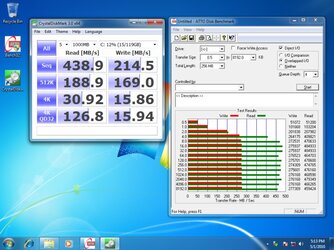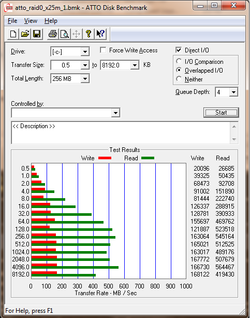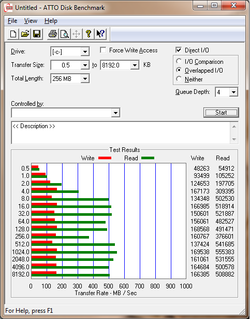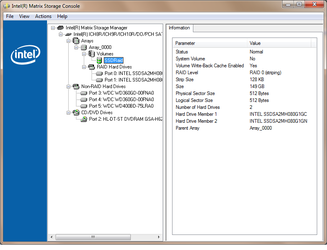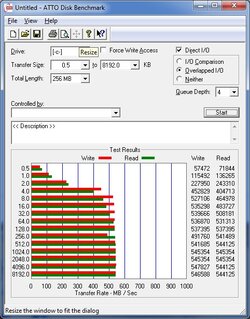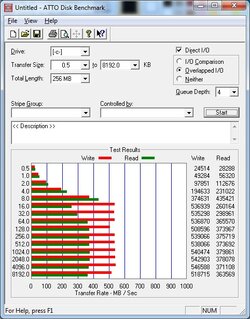- Joined
- Feb 8, 2008
- Location
- Odessa, Texas
As the title states, I recently switched from two Raptor X 150gigs in RAID 0 to the OCZ Agility 60gb RAID 0. The results are pretty amazing to say the least. This is the short bench, I will run the long bench when i get home this morning. I was king of dissappointed at first as it was only pushing 265mb/s before I turned the advanced performance option on...then things began to fly.
System specs:
i7 950 @ stock speeds
rampage 2 extreme
win XP x64

System specs:
i7 950 @ stock speeds
rampage 2 extreme
win XP x64