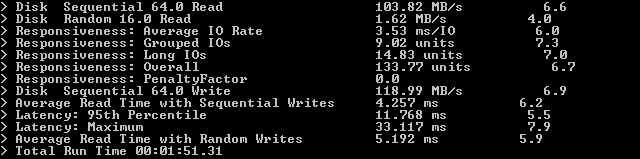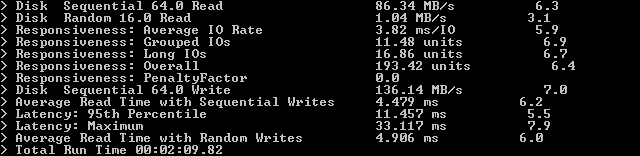- Joined
- Dec 16, 2003
- Location
- ON, CA
When I first got Windows 7 I saw the WEI and thought well there is not much to it as each item just has a number between 1 and 7.9. Turns out there is more to it than that and the HDD assessment is worth noting.
At a command prompt type winsat disk, wait a few moments and you'll get a screen like below (this is a WD7500AAKS, first partition of 75GB).
I used the command -drive f to test the partition f:\. Alternately you can use -n # for a computer having more than one drive, where # is the drive number gotten from either device manager, listdisk using disk part, or diskmgmt.msc.
It shows the results of each test followed by the corresponding WEI score. For instance for the below the partitions Disk random 16k read was 2.19MB/s which gives a WEI score of 4.3.
At a command prompt type winsat disk, wait a few moments and you'll get a screen like below (this is a WD7500AAKS, first partition of 75GB).
I used the command -drive f to test the partition f:\. Alternately you can use -n # for a computer having more than one drive, where # is the drive number gotten from either device manager, listdisk using disk part, or diskmgmt.msc.
It shows the results of each test followed by the corresponding WEI score. For instance for the below the partitions Disk random 16k read was 2.19MB/s which gives a WEI score of 4.3.
Last edited: