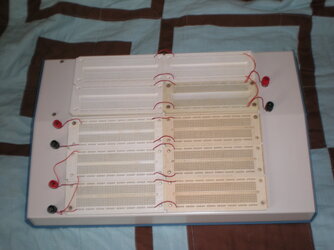Hello experts, I am Bob from India.

This is one crazily amazing thread that I have come across, I mean so much of research on cooling fans is just amazing.

--------------------------------------------------------------------------------------------------------------
I have recently bought an Intel CPU fan to perform some experiments.
1. I want to run the fan at max RPM all time.
2. The fan will not be used inside a CPU cabinet.
My observation -
1. The fan has - Yellow(+ve), Black(-ve), Blue(RPM), Green(PWM input) wires.
2. The fan does not start instantly upon connecting to a 12V source. It gives 2 jerks & starts after 2 secs.
3. The PWM pin reads a 5.03V constant voltage all the time (I suppose its pulled up internally).
4. The fan is not running at max RPM for sure

5. When the fan starts, it touches high RPM and then settles down at a low RPM.
6. If I ground the PWM pin, the RPM drops further but fan keeps moving.
My attempts - I tried to supply a 5 volt using an IC LM7805 to the Green(PWM pin), but no use.
I also checked that the LM7805 is supplying 4.7 volts

Can any of the experts help me out ?