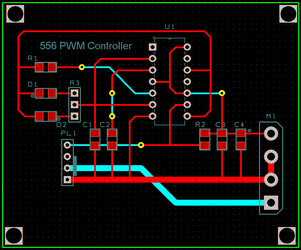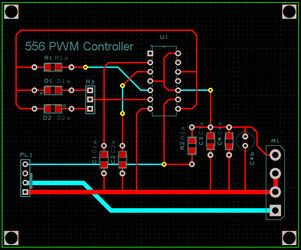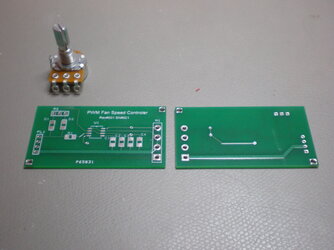- Joined
- Apr 4, 2011
mine shows the same result as yours 
the 9SG is clearly a b!tch
too bad the vid of the troubled controller on post #88 was gone.
it shows how the controller was struggle without the additional chip when dealing with the 9SG, but it work okay with the xigmatek's fan.
a rough way to determine which line is the pwm can be done with connecting the "assumed" line to GND while the fan's spinning.
0v represent 0% duty cycle, while 5v represent 100%.
if the fan is throttle down /stop when the assumed line is grounded, then it is the pwm line.
this, of course; if the fan was expecting a non inverted signal.
for the inverted fans, 5v (100%) was needed to slow them down /stop them.
the common fan's signal requirement can be seen on this figure:

the method will not be valid for fans represented with the blue line,
this will require a fully functional controller.

the 9SG is clearly a b!tch
too bad the vid of the troubled controller on post #88 was gone.
it shows how the controller was struggle without the additional chip when dealing with the 9SG, but it work okay with the xigmatek's fan.
a rough way to determine which line is the pwm can be done with connecting the "assumed" line to GND while the fan's spinning.
0v represent 0% duty cycle, while 5v represent 100%.
if the fan is throttle down /stop when the assumed line is grounded, then it is the pwm line.
this, of course; if the fan was expecting a non inverted signal.
for the inverted fans, 5v (100%) was needed to slow them down /stop them.
the common fan's signal requirement can be seen on this figure:

the method will not be valid for fans represented with the blue line,
this will require a fully functional controller.