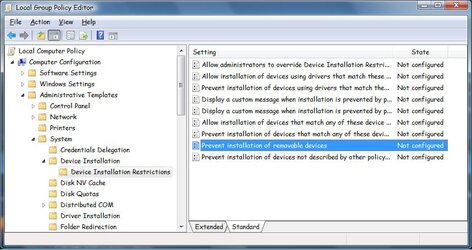- Joined
- Feb 25, 2009
How to prevent installation of removable storage device on home computer ?
Can I do it on windows 7 ? Or do I need to have windows server 2003 or windows server 2008 to setup the group policy ?
I was reading an article and it says
I could not find Computer Configuration neither on my hhome computer nor on windows server 2008. Please guide me about how to disable installation of removable device storage on windows vista, windows 7 and windows server 2008.
Thanks
Can I do it on windows 7 ? Or do I need to have windows server 2003 or windows server 2008 to setup the group policy ?
I was reading an article and it says
Administrators who want to block automatic installation of USB storage devices on computers can do so by enabling the Prevent Installation of Removable Devices policy that is found at: Computer Configuration\Policies\Administrative Templates\System\Devices Installation\Device Installation Restrictions.
I could not find Computer Configuration neither on my hhome computer nor on windows server 2008. Please guide me about how to disable installation of removable device storage on windows vista, windows 7 and windows server 2008.
Thanks