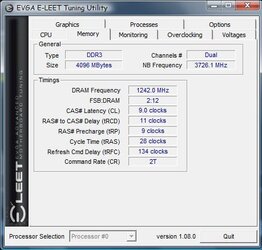-
Welcome to Overclockers Forums! Join us to reply in threads, receive reduced ads, and to customize your site experience!
You are using an out of date browser. It may not display this or other websites correctly.
You should upgrade or use an alternative browser.
You should upgrade or use an alternative browser.
Ok, I got the EVGA P55 FTW installed.
- Thread starter Brutal-Force
- Start date
- Joined
- Feb 22, 2009
- Thread Starter
- #22
Yes. I know the article is in reference to the X58s, but speaking of i7s in general, I have noticed that there are a lot of RAM issues to iron out yet.
- Joined
- Aug 29, 2007
Dude....I'm pretty confused about what you're getting at. What is your point? 
What issues need to be ironed out?
Intel rates your IMC for DDR3-1333 with 1.21V VTT max. Is your rig capable of that? If not, then you've got a HW problem.....if it will, then you're rig is within spec. It's pretty simple
What issues need to be ironed out?
Intel rates your IMC for DDR3-1333 with 1.21V VTT max. Is your rig capable of that? If not, then you've got a HW problem.....if it will, then you're rig is within spec. It's pretty simple

- Joined
- Feb 22, 2009
- Thread Starter
- #25
I have ironed out the problem I believe.
I was confused as to the nature of RAM and what Intel spec's it at and what the RAM manufacturer specs it at and what the what the Motherboard will support.
On both boards the Motherboard and the RAM will support 2000MHz for the RAM.
But Intel only supports 1333.... Sooooo, I am going to be running at below 1333 with tighter timings rather than higher speed with stock timings.
Remember guys, I am still kinda new to Extreme Overclocking.
I was confused as to the nature of RAM and what Intel spec's it at and what the RAM manufacturer specs it at and what the what the Motherboard will support.
On both boards the Motherboard and the RAM will support 2000MHz for the RAM.
But Intel only supports 1333.... Sooooo, I am going to be running at below 1333 with tighter timings rather than higher speed with stock timings.
Remember guys, I am still kinda new to Extreme Overclocking.
- Joined
- Dec 17, 2000
- Location
- Portland, OR
- Joined
- May 14, 2003
Using the same board here, w/ the RAM currently at 2484MHz (207 x 12), and VTT of 1.3V (1.28V in Windows)...
Notice your timings
Quite a bit different from 8-8-8
- Joined
- Dec 17, 2000
- Location
- Portland, OR
I didn't know you guys were comparing timings. I was only showing that hitting >2000MHz is possible w/ this board.
- Joined
- Feb 22, 2009
- Thread Starter
- #32
Notice your timings
Quite a bit different from 8-8-8
Yes, and I think everyone is missing my point.
I can run my RAM at 2100+MHz, BUT! I have not tweaked it because I was dealing with a RANDOM CRASH. I was not able to put my finger on it.
Even running stock (Optimized Bios Settings) my IMC was too low and the RAM was running stock at 2000MHz. My chip just has a weak IMC, like Brolloks said. It will run it, but maxed out like that my system randomly shuts down without warning and without errors.
I could probably optimize my RAMS to run at a higher clock, but for 24/7 use I don't see the benefit since we are talking about miliseconds. And since we don't use the "Essword" here, we will just leave it at that.
I appreciate everyones input, and like I have said, it was user error. Like Nzanzeb said, I am in the big leagues now, so I can't expect to be without growing pains.
Edit: Watching my GPU gadgets, I could see one of them bounce to 0% randomly. This may be the RAM dropping a signal to the video cards or something. Who knows, hopefully I found the root cause of my crashes, and then I can go from there.
- Joined
- May 14, 2003
I didn't know you guys were comparing timings. I was only showing that hitting >2000MHz is possible w/ this board.
Frequency is only part of the equation. Timings make a big impact on the IMC, not just the frequency which is why I brought it up.
- Joined
- Feb 22, 2009
- Thread Starter
- #34
^^^
And I have learned something new almost every day in the last 4 months. Socket 775 seemed so much easier, but since its been around for a few years, I guess most of the bugs got worked out then.
Being an early adopter with limited information or information that is biased by opinion or mis-information definitely doesnt help.
And I have learned something new almost every day in the last 4 months. Socket 775 seemed so much easier, but since its been around for a few years, I guess most of the bugs got worked out then.
Being an early adopter with limited information or information that is biased by opinion or mis-information definitely doesnt help.
- Joined
- Feb 22, 2009
- Thread Starter
- #35
Ok, 4 days without a crash. I am going to bump the RAM up to 2:8 and run it at 1600MHz with 1.4Vtt. We will see how it handles this. (Still using older Nvidia driver).
Odd question for anyone wanting to offer insight.
When I installed this Motherboard, for some reason my Wireless Keyboard range drops intermittently by about 3ft. I have replaced the batteries, twice to be sure thats not the case, I even measured them. Rated for 1.5V and they are at 1.58V.
Updated Windows, Updated drivers. Called M$ went through trouble shooting. They are sending out a New Keyboard Set, but I have a sneaky suspicion that won't fix it.
I found it odd that it happened after I installed the EVGA and what is even more odd, If I reset the computer or wireless adapter, or I run in Bios or Windows XP I don't seem to have the problem. Since it comes and goes though it could just be getting reset when I boot into XP or Bios.
My question is, is it possible that a USB 5V might be a little lower or higher on some boards, which could affect how the wireless adapter functions? If so, is there anything in windows that changes this so that it could actually be a Windows 7 issue. Its not a super big problem, but since the distance is about 2ft too low in my living room it can be kind of a PITA.
Any suggestions or comments?
Odd question for anyone wanting to offer insight.
When I installed this Motherboard, for some reason my Wireless Keyboard range drops intermittently by about 3ft. I have replaced the batteries, twice to be sure thats not the case, I even measured them. Rated for 1.5V and they are at 1.58V.
Updated Windows, Updated drivers. Called M$ went through trouble shooting. They are sending out a New Keyboard Set, but I have a sneaky suspicion that won't fix it.
I found it odd that it happened after I installed the EVGA and what is even more odd, If I reset the computer or wireless adapter, or I run in Bios or Windows XP I don't seem to have the problem. Since it comes and goes though it could just be getting reset when I boot into XP or Bios.
My question is, is it possible that a USB 5V might be a little lower or higher on some boards, which could affect how the wireless adapter functions? If so, is there anything in windows that changes this so that it could actually be a Windows 7 issue. Its not a super big problem, but since the distance is about 2ft too low in my living room it can be kind of a PITA.
Any suggestions or comments?
Last edited:
Similar threads
- Replies
- 30
- Views
- 2K