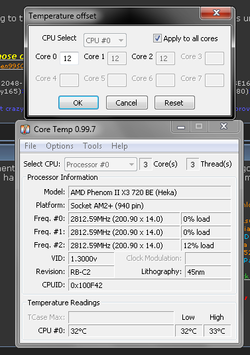- Joined
- Mar 29, 2009
- Location
- Kansas' OC Dungeon
Cliffnotes: http://www.overclockers.com/forums/showthread.php?t=645300
Well, Since i've back down to 3 cores (to monitor temps in new case) i've decided to see if i can finally reach 3.7 stable which usually should not have been hard, but i had issues.
These are my specs and temps on my OC. Am i running any voltages too high or playing with fire?
Thanks!
Full load during p95 , ran stable for hrs previously. Enlarge to see coretemps temps


BIOS shots.


Well, Since i've back down to 3 cores (to monitor temps in new case) i've decided to see if i can finally reach 3.7 stable which usually should not have been hard, but i had issues.
These are my specs and temps on my OC. Am i running any voltages too high or playing with fire?
Thanks!
Full load during p95 , ran stable for hrs previously. Enlarge to see coretemps temps
BIOS shots.