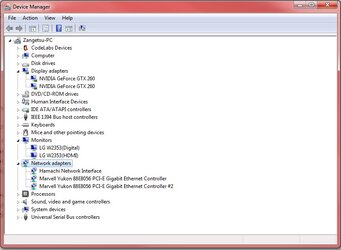Hi guys
I need help, i dont know why im not being able to run SLI on my old gtx 260 and the new one i got from evga. Dont know if i am using the right connection or not...
My old gtx 260 has just one connection to SLI while the new one has 2 connections, does it make difference?
Do i need to enable SLI?
I need help, i dont know why im not being able to run SLI on my old gtx 260 and the new one i got from evga. Dont know if i am using the right connection or not...
My old gtx 260 has just one connection to SLI while the new one has 2 connections, does it make difference?
Do i need to enable SLI?