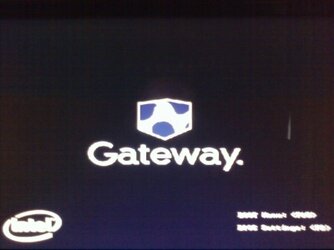Yesterday my computer was working just fine. When I went to turn it on this morning it got stuck at the screen in the picture I have attached. It does that every time I try to turn it on. Pressing any of the keys won't work so I can't boot in safe mode, and I tried putting in the Windows 7 installation CD I have and that won't work either I just can't get past that screen. I may have gotten a virus the only thing I can think would be I tried watching a video from some random website and it asked me to download DivX which I already had installed but I did it again and it installed some program called Nick's Calculator or something, so I uninstalled it. But that may have been a virus. My computer's specs are in my signature if that helps. Thanks in advance.
Attachments
Last edited: