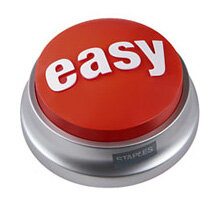Control Panel -> Sound -> Recording -> (double-click on your mic) -> Advanced
Try enabling/disabling exclusive mode and see if the issue persists.
Is this your headset? Are you using the front or rear audio jacks?
First, I tried that and everything in between, It was the first logical step. I show one Microphone icon for ASUS Xonar DX Audio Device and an additional Microphone icon for PnP Audio Device. I disable one, test, another, test, I restarted quite a few times.
ASUS tech support advised a delete/reinstall of the audio card drivers. I did this but nothing. I have two headsets, both new and old have same issue. I am worried it maybe the card.
Lastly, Yes that is my headset. The turtle beach HPA2 so far sounds great. I use the rear jacks, on the audio card.
______________________________________________________________________________________________________________________________
On a side note I can advise you on every game applicable thus far there is no voice recognition, almost like the mic is not plugged in or recognized. My pc illiteracy is revealed and I bet a magic fairy will advise me to visit a middle-eastern shop, rape marmalade, sell arms, and lick a camel to reveal I've been had by mankind's ultimate White-Devil, Glenn Beck.