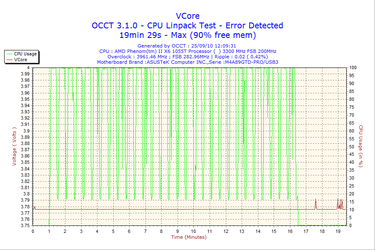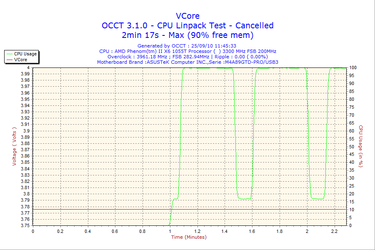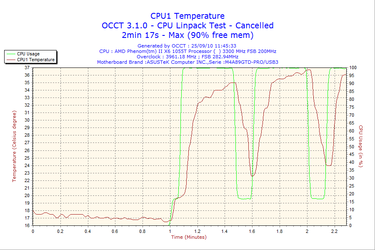Hot Air Rises - and that has been my logic for using the "bottom-to-top" airflow in cases with top exhaust fans (like the Antec 300 and 900). Again, I haven't actually compared the two orientations in my PC's, but numerous people have suggested that front-to-back is more efficient with tower type heatpipe coolers in general (something to do with how the heatpipes work relative to gravity or gas to liquid states of matter).
The claims I've read on this very forum were on the order of 5*C or more - but I just haven't had any time to dedicate to testing this theory alone (been busy building PC's and recording music with said PC's

)