- Joined
- Jan 19, 2005
I have a user whom I recently upgraded to Windows 7. One of his issues is that he relied a lot on XP's "Look In" locations that I had setup years ago. These appear when you do an OPEN or SAVE AS from Office Applications.
Here is what I am talking about. Note the custom locations on the left.

I want to create something similar for him in Windows 7. Anyone have experience with this?
Here is what I am talking about. Note the custom locations on the left.
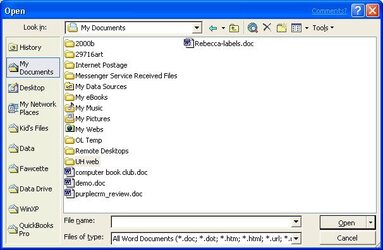
I want to create something similar for him in Windows 7. Anyone have experience with this?