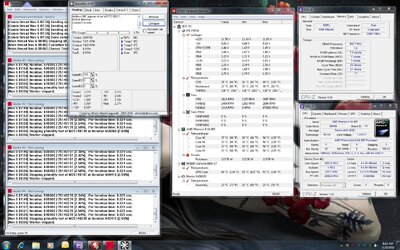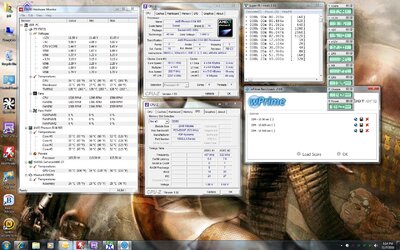- Joined
- Jan 10, 2001
I am not sure this is the place for this but, I have got it set up just like in my sig. 3900 OC with ram at 800 mhz 7-7-7-20. You might think that it would be really fast at some benches but it just isn't. It scores lower then many of the AM2 Athalons with DDR2. It was really easy to get this OC, just a couple of settings in bios and she booted right up, so cudo's to the mobo but still it is blown away by many of the setups in the Phenom thread. In Cinebench it takes 110 seconds scoring only in the 12750 area, SuperPi 1m is high 17 or low 18's beaten by many other lower clocked CPU's and ram at only half the MHZ's. Granted I have not yet figured out the Ht and HTT settings as they both just are set to 2000 by the auto settings but increasing them has had very minimal results so far. I think that I must be missing something very basic or I wasted a lot of money on ram and CPU that I could hgave got for a lot less had I known that the results were so small. I am fine with the 3.9 OC because I beleive that any higher would push it to the temperature limit but I am thinking that it should perform a little better. Any advise would be helpfull.