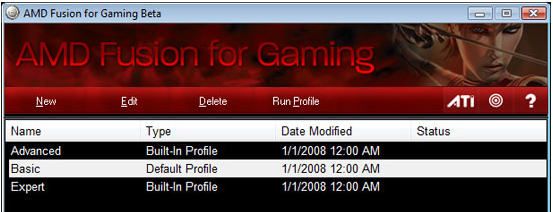- Joined
- Nov 13, 2010
I'm just learning about overclocking. I have a AMD 1090 t x6 black edition in an MSI 785gm P45, running corsair 8g of corsair 1333mhz ram.
I haven't started overclocking yet because i'm learning. I just installed the new processor and updated the bios with msi live update 4. I'm running bios 0.7 I guess.
I have a radeon hd 5770 also updated with current catalyst software.
So the problem is that AMD Fusion shuts of Aero. I like aero, plus I've been reading that this is a bad thing to do for a discrete graphics card, and if I'm not mistaken that's what an hd 5770 is.
So how do I turn it back on. It's already checked and grayed out in task bar properties, and under themes in personalization, it is also grayed out and I can't select it.
Please help i'm a noob. It took me 5 hours to realize my processor power wasn't installed after changing my processor. I kept freaking out as my graphic card spooled up like crazy and then all I got was a black screen and way to shut it of.
I just want my aero back please
I haven't started overclocking yet because i'm learning. I just installed the new processor and updated the bios with msi live update 4. I'm running bios 0.7 I guess.
I have a radeon hd 5770 also updated with current catalyst software.
So the problem is that AMD Fusion shuts of Aero. I like aero, plus I've been reading that this is a bad thing to do for a discrete graphics card, and if I'm not mistaken that's what an hd 5770 is.
So how do I turn it back on. It's already checked and grayed out in task bar properties, and under themes in personalization, it is also grayed out and I can't select it.
Please help i'm a noob. It took me 5 hours to realize my processor power wasn't installed after changing my processor. I kept freaking out as my graphic card spooled up like crazy and then all I got was a black screen and way to shut it of.
I just want my aero back please