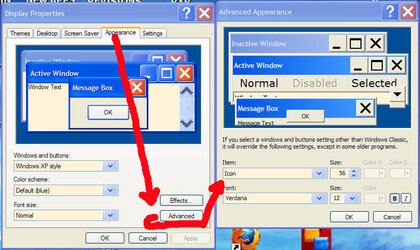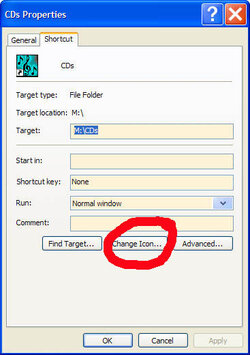- Joined
- Dec 19, 2000
- Location
- Stockton Cal, USA, Earth
My Icons went all low rez on me (long story) so I need to know how to reset them to their usual high quality setting. does anybody remember how? I forgot.
My OS is XPsp3.
TIA,
Doc
My OS is XPsp3.
TIA,
Doc