- Joined
- Sep 27, 2003
It's the biggest pain in the rear... 90% of the time I try to rename a folder on my server, from my main computer, I get what you see below.
I've had this problem for a VERY long time. I'm sick of it. It's stupid... very very stupid. I'm so sick of it I want to


I have to kill explorer.exe and restart it and usually that works. I'm posting this thread b/c this time I didn't work. I RDPed into the server (Windows 7, also used as my HTPC) and still no go, even after killing explorer.exe and restarting it manually.
What the heck?????
I've had this problem for a VERY long time. I'm sick of it. It's stupid... very very stupid. I'm so sick of it I want to
I have to kill explorer.exe and restart it and usually that works. I'm posting this thread b/c this time I didn't work. I RDPed into the server (Windows 7, also used as my HTPC) and still no go, even after killing explorer.exe and restarting it manually.
What the heck?????
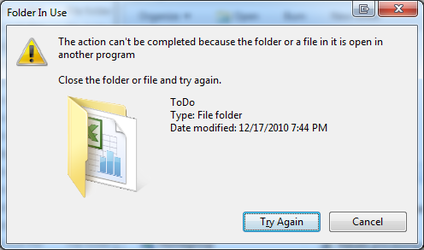


 The problem occurs with every file copy utility i have tried, xcopy, robocopy, rich copy, blah etc.
The problem occurs with every file copy utility i have tried, xcopy, robocopy, rich copy, blah etc.