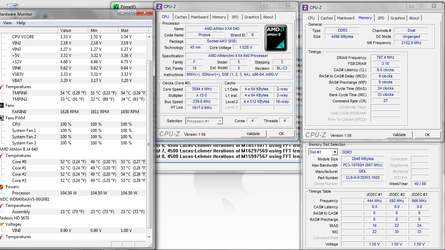- Joined
- Jan 5, 2011
- Location
- Twin Cities
I just built my first computer and have been reading forums and how tos on overclocking for the last 3 weeks and good week of that was spent overclocking my new rig:
Athlon II X4 640 3.0Ghz @ 3.33Ghz (15X222)
Scythe Big Shuriken SCBSK-1000 120mm CPU Cooler
MSI 880GM-E43
GeIL Value PLUS 4GB (2 x 2GB) 240-Pin DDR3 1600
Windows 7 64bit
Antec NSK2480 Micro ATX/HTPC Case w/ 380W PSU
SAPPHIRE 100289L HD 5670 1GB R
The only stable configuration I've found is to raise the FSB to 222 while keeping memory below 1600 and HT below 2000. When I try to increase FSB more, I am unable to run prime95 for more than 20 minutes or so. I've tried to slowly increase the appropriate voltages (CPU, CPU-NB, CPU VDD, CPU-NB VDD, and DRAM) with no success. I also tried loosening the timings on my RAM and decreasing RAM speed with no improvement.
Here is another thread regarding same mobo and CPU with similar results.
http://www.overclockers.com/forums/showthread.php?t=659393&highlight=880gm-e43
I'm wondering if I'm limited by my mobo because it seems others have been able to increase my CPU model to 3.6 by increasing voltage.
Are there others using this mobo that have some insight?
Thanks
Athlon II X4 640 3.0Ghz @ 3.33Ghz (15X222)
Scythe Big Shuriken SCBSK-1000 120mm CPU Cooler
MSI 880GM-E43
GeIL Value PLUS 4GB (2 x 2GB) 240-Pin DDR3 1600
Windows 7 64bit
Antec NSK2480 Micro ATX/HTPC Case w/ 380W PSU
SAPPHIRE 100289L HD 5670 1GB R
The only stable configuration I've found is to raise the FSB to 222 while keeping memory below 1600 and HT below 2000. When I try to increase FSB more, I am unable to run prime95 for more than 20 minutes or so. I've tried to slowly increase the appropriate voltages (CPU, CPU-NB, CPU VDD, CPU-NB VDD, and DRAM) with no success. I also tried loosening the timings on my RAM and decreasing RAM speed with no improvement.
Here is another thread regarding same mobo and CPU with similar results.
http://www.overclockers.com/forums/showthread.php?t=659393&highlight=880gm-e43
I'm wondering if I'm limited by my mobo because it seems others have been able to increase my CPU model to 3.6 by increasing voltage.
Are there others using this mobo that have some insight?
Thanks
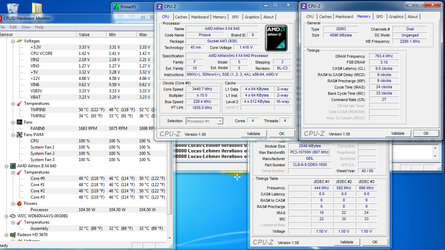
 I just ran prime95 for an hour with my CPU clocked at 3.59
I just ran prime95 for an hour with my CPU clocked at 3.59