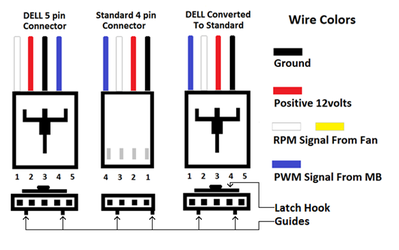- Joined
- Jun 22, 2009
Does anyone have the pinout for a fan header for this PWN fan? I can't get a good closeup of the connector to know what to hook up.. I have an old pwn that bit the dust thus giving itself to be sliced up to work for the better good of the delta!
I know the positive/negative since I did test it and it works (what a screamer.. i love it)
EDIT: might have a hit from tomshardware tomshardware
EDIT2: found a great article at overclock.net on it.. problem solved!
I know the positive/negative since I did test it and it works (what a screamer.. i love it)
EDIT: might have a hit from tomshardware tomshardware
EDIT2: found a great article at overclock.net on it.. problem solved!
Last edited: