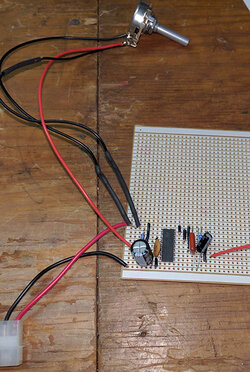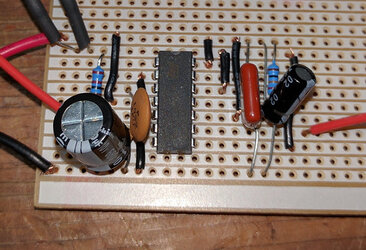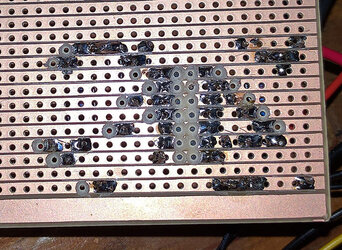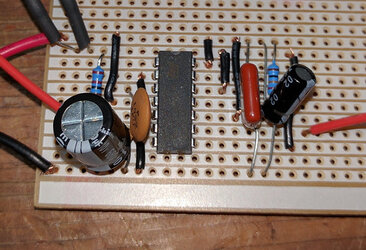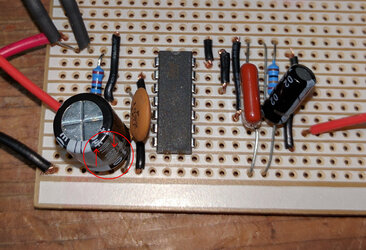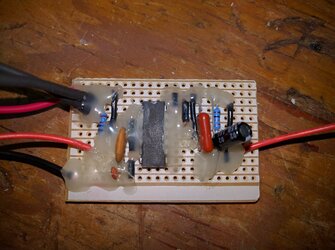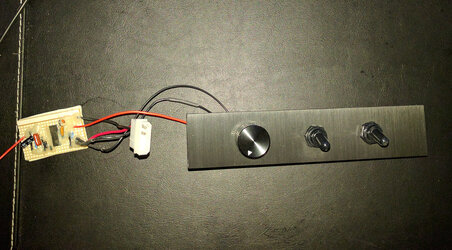- Joined
- Sep 25, 2015
This got started way back in the 1800's when batteries were fist made, people thought that current went from + to -, when vacuum tubes came about, they found out that it went from - to +, but some people did not want to change their way of thinking, so we now have Conventional current flow (+ to -) and Real current flow (- to +).
Blame Ben Franklin...while electrons flow from - to +, Ben created the "standard" that current flows from + to -. Electrons flow the "opposite" way through a diode, but by "standard" current flow, it goes in the direction of the arrow on the diode...anode (+) to cathode (-).
Also, the electrolytic cap will not filter out all of the noise by itself (it doesn't look like a cap at higher frequencies). You usually put a 10 uF and 0.1 uF in parallel...the 10 uF for low frequency droops, and the 0.1 uF for high frequency noise.
Also, if you are having noise problems, try twisting the power supply input wires to get as many turns per inch as you can (I used a drill in the old days). This will help cancel out noise from the power supply to and from the circuit.
 There are 3 rules to breadboarding, 1. Check connections, 2. Check connections, 3. Check connections
There are 3 rules to breadboarding, 1. Check connections, 2. Check connections, 3. Check connections