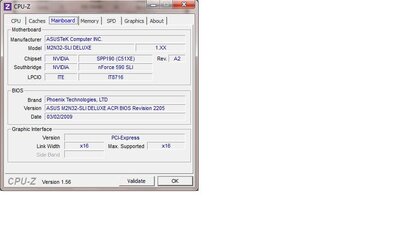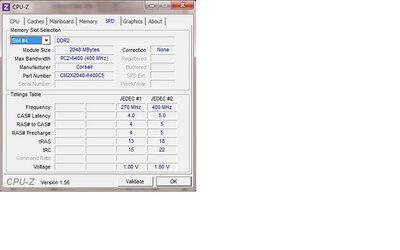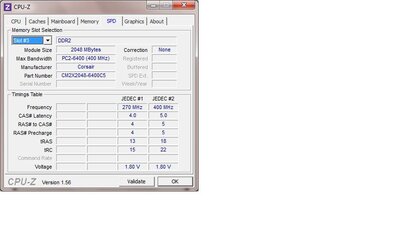- Joined
- Jan 20, 2011
- Location
- Holiday, FL
Hello everyone...im new to the forums and I really need help with this issue im having with my mobo. I just purchased 2 memory modules of Corsair CM2X 2048-6400 C5(5-5-5-18)800 MHz(total of 4GB). I have been running the same modules but C4(4-4-4-12)800 MHz only being 2GB. I had a hard time finding modules out on the market to match up my C4 modules so I purchased the C5's instead.
Here were my overclock settings with my C4 modules "before" I installed the new modules:
CPU/FSB freq: 310 MHz
CPU voltage: 1.475 volts
DDR2 freq: 533 MHz
DDR2 volt: auto
CPU<>MCP55 HT Speed:4x
All this on a Asus M2N32 590 SLI Deluxe with AMD Athlon 64 X2 3800+.
CPUZ was reporting with those settings that my memory was running at was 387 MHz with my CPU clocked up to 3.10 GHz(stock 2.01)
Ok, heres my issue....
When I installed these two C5 modules, I went in to check my system info and it showed that my system is back at stock settings, even though my settings above are still showing that in my bios!! I have no idea why it did that.. I have tried to change the CAS timings on the memory to 4-4-4-12 at 2.00 volts and I couldnt get it to POST.
Reset CMOS back to factory settings, and then tried to clock CPU/FSB to 250 MHz and left all memory settings alone and rebooted...POSTed successfully, but when Windows loaded, it STILL showed factory stock speed!! I am totally clueless as to why this is happening. I can put my C4 modules back in and can clock everything to the settings above, but change back to the C5 modules, and I lose the settings..
I did read somewhere I cant remember, that if you install 4 GB of overclockable memory, you might have to increase the NB voltage, but I have no clue how to do that without knowing my stock voltage base to start from.
If anybody knows why I am having this issue with this new memory, your help would be gladly appreciated!!! Thanks!!
Here were my overclock settings with my C4 modules "before" I installed the new modules:
CPU/FSB freq: 310 MHz
CPU voltage: 1.475 volts
DDR2 freq: 533 MHz
DDR2 volt: auto
CPU<>MCP55 HT Speed:4x
All this on a Asus M2N32 590 SLI Deluxe with AMD Athlon 64 X2 3800+.
CPUZ was reporting with those settings that my memory was running at was 387 MHz with my CPU clocked up to 3.10 GHz(stock 2.01)
Ok, heres my issue....
When I installed these two C5 modules, I went in to check my system info and it showed that my system is back at stock settings, even though my settings above are still showing that in my bios!! I have no idea why it did that.. I have tried to change the CAS timings on the memory to 4-4-4-12 at 2.00 volts and I couldnt get it to POST.
Reset CMOS back to factory settings, and then tried to clock CPU/FSB to 250 MHz and left all memory settings alone and rebooted...POSTed successfully, but when Windows loaded, it STILL showed factory stock speed!! I am totally clueless as to why this is happening. I can put my C4 modules back in and can clock everything to the settings above, but change back to the C5 modules, and I lose the settings..
I did read somewhere I cant remember, that if you install 4 GB of overclockable memory, you might have to increase the NB voltage, but I have no clue how to do that without knowing my stock voltage base to start from.
If anybody knows why I am having this issue with this new memory, your help would be gladly appreciated!!! Thanks!!