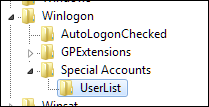- Joined
- Jan 4, 2009
- Location
- Brandon Mississippi
Hi all.
So, my computer has a fingerprint reader, but i'd like to hide my user account so that no one can even see it, let alone try and guess the password, and i'd like to do this for a cleaner look on the log on screen instead of having "Other Credentials under the fingerprint logon box.
So, how do i hide my user account on my laptop? So that a fingerprint is the ONLY way to get onto the computer?
So, my computer has a fingerprint reader, but i'd like to hide my user account so that no one can even see it, let alone try and guess the password, and i'd like to do this for a cleaner look on the log on screen instead of having "Other Credentials under the fingerprint logon box.
So, how do i hide my user account on my laptop? So that a fingerprint is the ONLY way to get onto the computer?