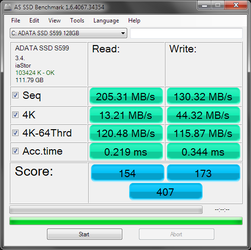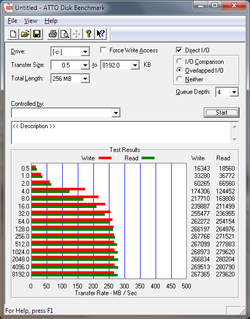- Joined
- Apr 1, 2002
Anybody have any experience with them?
Typical 120GB (8GB over-provisioning) SandForce-1222 drive with 34nm intel flash.
On sale this week for CAD$210.
TechPowerUp review here: http://www.techpowerup.com/reviews/AData/S599_128_GB_SSD/1.html
Newegg reviews seem overall positive, with some users complaining about firmware issues on non-intel controllers: http://www.newegg.com/Product/Product.aspx?Item=N82E16820211471
I'm thinking about using them to replace drives on two laptops; one iGS45 based and the other i945GM based.
I've used ADATA memory as well as SD/CF cards before and never had any problems.
Typical 120GB (8GB over-provisioning) SandForce-1222 drive with 34nm intel flash.
On sale this week for CAD$210.
TechPowerUp review here: http://www.techpowerup.com/reviews/AData/S599_128_GB_SSD/1.html
Newegg reviews seem overall positive, with some users complaining about firmware issues on non-intel controllers: http://www.newegg.com/Product/Product.aspx?Item=N82E16820211471
I'm thinking about using them to replace drives on two laptops; one iGS45 based and the other i945GM based.
I've used ADATA memory as well as SD/CF cards before and never had any problems.