complete restart , fresh install, nuke what ever you want to call it, how can i do this, please dont tell me get "this" or "that" program or do this from "here", beacuase i cant get "there", the farthest i can get is f2 settings during boot after that blank screen, even on safe mode..blank screen, yes! i do have the drivers and utilities disk, but what the f do i with it, ive looked every where and have not been able to find info on what to do, or nobody knows, or hasnt told me so help please, yes! i am ignorant when it comes to computers, every body starts somewhere..

Last edited:

 to the
to the