- Joined
- Jan 4, 2009
- Location
- Sunny California
wow this post makes me appreciate old tech and the time spent resurrecting it is well spent.
Welcome to Overclockers Forums! Join us to reply in threads, receive reduced ads, and to customize your site experience!
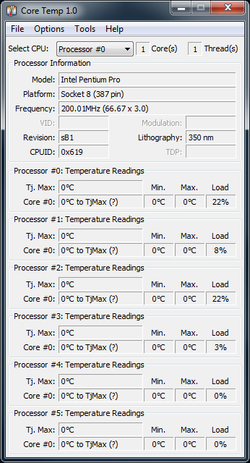
This comment gave me nightmares of Win95 installs...lol
This is brutal, it's like a marathon!
At least it isn't on 176 1.44mb floppies.
My old 21" Trinitron manufactured in 1995 finally died in 2008.maybe you should pull out one of those old big 22" crt monitors to stick with the era that pc was built in=))

266MHz was about the most you could squeeze out of the 200's with standard cooling and stock voltages. 300-333 was possible with bumps in voltage and proper cooling.jumpers ftw... but really 266MHz is possible and higher can be hard in multi cpu config
I might have to see if I can resurrect a K5-133 here just for giggles.
 That was the first chip I 'blew up'! She ran at 166 until I put her in "wrong". No clipped corner, so orientation was still important. Pop, sizzle and smoke.
That was the first chip I 'blew up'! She ran at 166 until I put her in "wrong". No clipped corner, so orientation was still important. Pop, sizzle and smoke.You're giving me flashbacks. My first overclock was a 25MHz to 33MHz - or a 33 to a 66 with a "turbo button"...Having a slight issue with the jumpers. I can't do anything above 240. 266MHz shows "??? MHz" in the BIOS and I get CPUID errors with the system not booting. If I go anything above that, it actually goes way too low. I'm running it at 120MHz when it should be 300MHz. I'm wondering if the 266MHz setting is actually running it too slow and not allowing it to work? The Multiplier settings are printed on the motherboard and they match what that image shows, so I'm a bit confused as to what is going on. Is this something built into the processor to not allow this?
 Setting that particular CPU above 266 alters the FSB/Multi. There should be another jumper somewhere to coordinate with the increase (there were always three jumper settings -- multi, FSB.... and something else... divider, I think).
Setting that particular CPU above 266 alters the FSB/Multi. There should be another jumper somewhere to coordinate with the increase (there were always three jumper settings -- multi, FSB.... and something else... divider, I think). As was the case with almost everything made before 2000, unfortunately. They really didn't want you "overclocking" 10 years ago. The BIOS won't afford much other than initializing your harddrives. Look for another jumper -- otherwise you may be shafted without a BIOS update to properly detect a chip clocked that high. PPro never went above 200 MHz, but there were plenty of folks who ran em' at 250MHz. If you're hitting 266 on an array of mismatched chips, then by goodness...not possible to change the FSB of this board through software.
I'm not sure how it is running at 20 MHz when the chips go past a certain multiplier. The only thing I can think of is using an older BIOS for the board, since mine is running the newest. Unfortunately, I can't find a place that has it.



Absolutely great. Because of the sheer bulk, it has to be one of the best nightstands possible. It even has wheels for convenience!3½ years later...
How's that night stand doing?