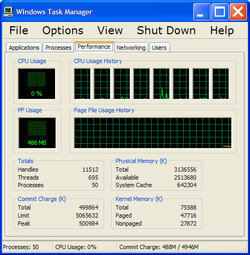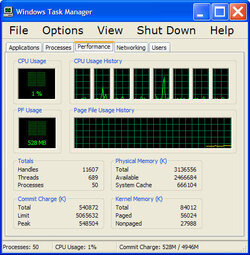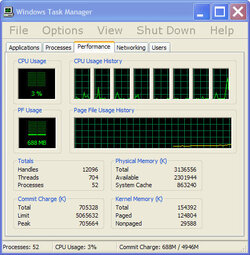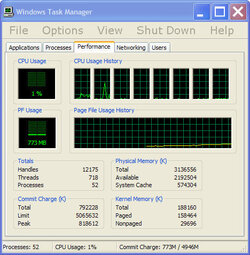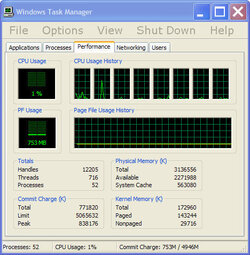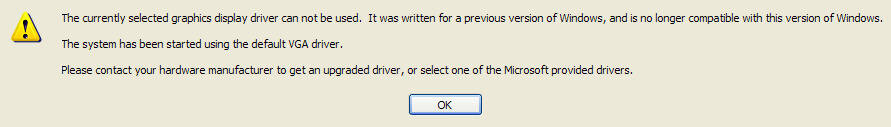- Joined
- Feb 18, 2002
I believe I have a memory Leak - but only when dual monitors configuration is enabled. When regular LCD monitor is connected - all is well. But when I go to Catalyst Control Center and extend the desktop to my 42" Plasma TV - a memory leak develops.
I can tell by importing consecutive DVDs into a DVD editing program. It suddenly struggles and does not display the video correctly when I import third or fourth DVD for editing.
The problem disappears immediately as soon I disable my Plasma and revert to single monitor configuration. How can I test and prove that a memory leak exists?
EDIT: This is not ATI driver related. Identical situation on an nVidia GeForce GTX 560 Ti PNY XLR8 I just switched to. No probs in Win7, only in WinXP.
This also happens when using a DVI cable only. It is not VGA related.
_____________________
Intel i7 950 [200] BCLK x 20 = 4.0 GHz @ [1.4000] CPU Voltage & [1.35000] QPI/DRAM Uncore Voltage, Batch 3029A40
3 x 1GB G.SKIL DDR3 1333 (PC3 10666) [DDR3-1691MHz] 10-10-10-24 @ 1.64 DRAM Bus Voltage
ASUS P6T Deluxe v.1 [LGA 1366 Intel X58] BIOS 1606
Thermalright Ultra-120 eXtreme 1366 RT with 120mm Scythe S-Flex F fan
ASUS EAH4850 Radeon HD 4850 1GB DDR3 @ 625 MHz GPU & 1986 MHz Memory
OCZ Agility 60GB SSD
Asus Xonar DX sound card
Antec nine hundred case, two front 120mm fans, one back 120mm Fan, one top 200mm fan
Corsair CMPSU-750TX 750W
I can tell by importing consecutive DVDs into a DVD editing program. It suddenly struggles and does not display the video correctly when I import third or fourth DVD for editing.
The problem disappears immediately as soon I disable my Plasma and revert to single monitor configuration. How can I test and prove that a memory leak exists?
EDIT: This is not ATI driver related. Identical situation on an nVidia GeForce GTX 560 Ti PNY XLR8 I just switched to. No probs in Win7, only in WinXP.
This also happens when using a DVI cable only. It is not VGA related.
_____________________
Intel i7 950 [200] BCLK x 20 = 4.0 GHz @ [1.4000] CPU Voltage & [1.35000] QPI/DRAM Uncore Voltage, Batch 3029A40
3 x 1GB G.SKIL DDR3 1333 (PC3 10666) [DDR3-1691MHz] 10-10-10-24 @ 1.64 DRAM Bus Voltage
ASUS P6T Deluxe v.1 [LGA 1366 Intel X58] BIOS 1606
Thermalright Ultra-120 eXtreme 1366 RT with 120mm Scythe S-Flex F fan
ASUS EAH4850 Radeon HD 4850 1GB DDR3 @ 625 MHz GPU & 1986 MHz Memory
OCZ Agility 60GB SSD
Asus Xonar DX sound card
Antec nine hundred case, two front 120mm fans, one back 120mm Fan, one top 200mm fan
Corsair CMPSU-750TX 750W
Last edited: