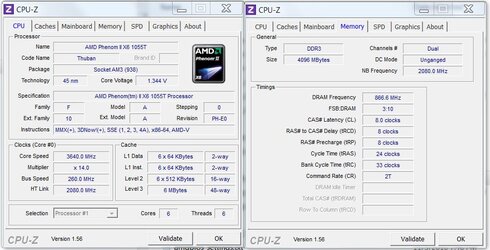- Joined
- Mar 12, 2011
- Location
- Madera, CA
[SOLVED!] GA-890FXA-UD5 Reboot Issue
Ladies & Gentlemen:
First off, I'm a long time reader, first time poster. I think Overclockers Forum is the best. I've been reading up a lot about the GA-890FXA-UD5 and some of the problems with the Phenom II X6 CPUs attached to them.
My Components:
CPU: AMD Phenom II X6 1075T
Motherboard: Gigabyte GA-890FXA-UD5 BIOS IS F6
RAM: Crucial Ballistix BL2K25664BN1608
Hard Drive: (tbd)
Case: Thermaltake Soprano (OLD I KNOW!)
VGA: Asus EAH5770CuCoreG2
CPU Cooler: Water Cooling Kit by thermaltake (Big water is760 I think?)
Power Supply: Antec Earthwatts 850W PSU (not certain, if Earthwatt edition, modular with 8 pin EPS)
Its 3 AM in Cali and I have to work in a few hours, so I'm tired. Please excuse me if I seem incoherent. I will try my best to explain the situation:
I've had this setup since mid November which I upgraded my old rig due to COD: Black Ops. Since the beginning of my build, i have had problems. Specifically during a reboot of the system, the system slows down a great deal around testing memory and detecting hard drives and does not boot into the OS no matter how long I leave it for. I am forced to completely power off the board, ensure that all power leaves the board, and power on and boot in order to have a successful bootup. I have tried updating the BIOS and changing timings / speed / voltage on the RAM. Same problem occurs. It also doesn't matter what hard drive I have in place (or one at all for that matter) the problem still occurs on reboot.
This issue didn't bug me before because I wasn't powering it down very often, usually kept running 90% of the time and while running I generally don't experience issues. Unfortunately I'd like to eventually overclock the CPU / VGA / RAM and throw in an SSD drive, but I can't seem to figure out this reboot issue.
Lately I have tried to add in a couple of SSD drives from Patriot (different models, one PS-100 and another Torqx, the 32 GB edition). The PS-100 is just faulty and needs to be RMA'd as tried it on a couple of different systems with the same result. Controller doesn't work right and systems don't detect it properly. Whereas the Torqx doesn't always get detected by the system and when it does, crashes the system if I try to boot off of it. I have not tried the Torqx in any other systems yet so I don't know if it is just faulty or the motherboard is having issues.
I'm trying to determine if my motherboard is faulty or if I just have bad luck with SSDs (or Patriot's SSDs just suck).
Can you tell me what my BIOS settings should be in order to resolve the reboot issue I'm experiencing? I'm not interested in overclocking just yet, a proper functioning system is first and foremost.
I also need to know whether I should spend money RMA-ing this board or if you guys/gals have any suggestions or at least if anyone else is experiencing the same problems even before I starting bugging Gigabyte.
Ladies & Gentlemen:
First off, I'm a long time reader, first time poster. I think Overclockers Forum is the best. I've been reading up a lot about the GA-890FXA-UD5 and some of the problems with the Phenom II X6 CPUs attached to them.
My Components:
CPU: AMD Phenom II X6 1075T
Motherboard: Gigabyte GA-890FXA-UD5 BIOS IS F6
RAM: Crucial Ballistix BL2K25664BN1608
Hard Drive: (tbd)
Case: Thermaltake Soprano (OLD I KNOW!)
VGA: Asus EAH5770CuCoreG2
CPU Cooler: Water Cooling Kit by thermaltake (Big water is760 I think?)
Power Supply: Antec Earthwatts 850W PSU (not certain, if Earthwatt edition, modular with 8 pin EPS)
Its 3 AM in Cali and I have to work in a few hours, so I'm tired. Please excuse me if I seem incoherent. I will try my best to explain the situation:
I've had this setup since mid November which I upgraded my old rig due to COD: Black Ops. Since the beginning of my build, i have had problems. Specifically during a reboot of the system, the system slows down a great deal around testing memory and detecting hard drives and does not boot into the OS no matter how long I leave it for. I am forced to completely power off the board, ensure that all power leaves the board, and power on and boot in order to have a successful bootup. I have tried updating the BIOS and changing timings / speed / voltage on the RAM. Same problem occurs. It also doesn't matter what hard drive I have in place (or one at all for that matter) the problem still occurs on reboot.
This issue didn't bug me before because I wasn't powering it down very often, usually kept running 90% of the time and while running I generally don't experience issues. Unfortunately I'd like to eventually overclock the CPU / VGA / RAM and throw in an SSD drive, but I can't seem to figure out this reboot issue.
Lately I have tried to add in a couple of SSD drives from Patriot (different models, one PS-100 and another Torqx, the 32 GB edition). The PS-100 is just faulty and needs to be RMA'd as tried it on a couple of different systems with the same result. Controller doesn't work right and systems don't detect it properly. Whereas the Torqx doesn't always get detected by the system and when it does, crashes the system if I try to boot off of it. I have not tried the Torqx in any other systems yet so I don't know if it is just faulty or the motherboard is having issues.
I'm trying to determine if my motherboard is faulty or if I just have bad luck with SSDs (or Patriot's SSDs just suck).
Can you tell me what my BIOS settings should be in order to resolve the reboot issue I'm experiencing? I'm not interested in overclocking just yet, a proper functioning system is first and foremost.
I also need to know whether I should spend money RMA-ing this board or if you guys/gals have any suggestions or at least if anyone else is experiencing the same problems even before I starting bugging Gigabyte.
Last edited:
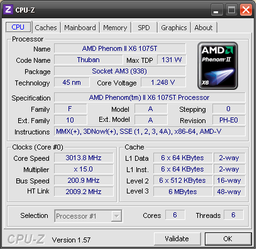
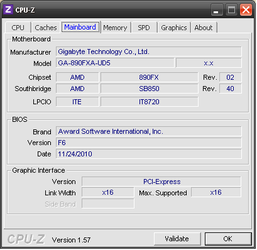
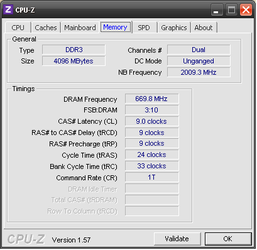
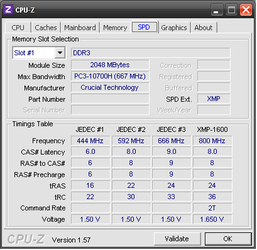
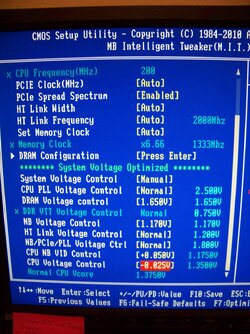
 BTW the Ripjaws X series is made for intel P67 afaik.
BTW the Ripjaws X series is made for intel P67 afaik.