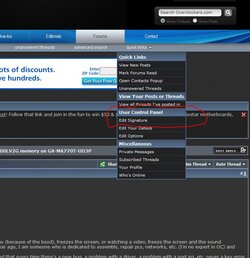- Joined
- Mar 13, 2011
Hi!
I'm here to make a query that I'm taking a long time.
My configuration:
GA-MA770T-UD3P (http://www.gigabyte.com/products/pro....aspx?pid=3534)
OCZ Platinum 2x2GB 1600MHz, model OCZ3P1600LV2G
Western Digital 1.5 TB (green)
Amd x4 955
Power supply 550w power Sentey extreme rock
ATI 5750 Vapor-x 1GB DDR5
and no more interesting things ...
I am having a problem with the BSOD's
Ongoing problems, days when I restarted the machine about 15 times per day (because of the bsod), freezes the screen, or watching a video, freeze the screen and the sound reproduced in the last second before freezing all these problems, almost a year ago, I am someone who is dedicated to assembly, repair pcs, networks, etc. (I'm no expert in OC) and never experienced anything like me, alone in my machine.
One day, after reading the debugs that microsoft tells me every so often, I find that every time there's a new bug, a problem with a driver, a problem with a port irq, etc, never a key error.
I decided to start reviewing the changes and see if turning off cool & quiet (so the cooler the microprocessor is always pinned to its maximum performance) (even though I knew I had no temperature problem) and lowering the frequency of memory.
the problem was solved.
Immediately I thought, if it was memory problem or the c & q, to probe reports to 1600MHz again ([email protected] (1.65v dont have option in the mother). This last "24" says to me as "30").
When I reboot the system by saving changes in the bios.
at 15 seconds after windows 7 start 64b, the system freezes, I realized that the problem came for the memories, try to reboot and see if it was the same, and indeed, it happened again.
My query is this then: Currently I have the memories put on 1333mhz (or according to mark the SPD 1066mhz CPU-z (533MHz)), I am wasting too much memory to 1600MHz buy just because I wanted a little more speed, and have it At this rate, it's like having half does not work practically.
Clarify: I do not change any settings that were not those of the timing of the memory in the bios, do not modify or OC my processor or anything else to put the OCZ brand memory as indicated on their website, just that.
Previously only had 1 module 2GB and had the same problem, after buying the second module, followed by having the same problems, so the problem of memory module is not.
I'm here to make a query that I'm taking a long time.
My configuration:
GA-MA770T-UD3P (http://www.gigabyte.com/products/pro....aspx?pid=3534)
OCZ Platinum 2x2GB 1600MHz, model OCZ3P1600LV2G
Western Digital 1.5 TB (green)
Amd x4 955
Power supply 550w power Sentey extreme rock
ATI 5750 Vapor-x 1GB DDR5
and no more interesting things ...
I am having a problem with the BSOD's
Ongoing problems, days when I restarted the machine about 15 times per day (because of the bsod), freezes the screen, or watching a video, freeze the screen and the sound reproduced in the last second before freezing all these problems, almost a year ago, I am someone who is dedicated to assembly, repair pcs, networks, etc. (I'm no expert in OC) and never experienced anything like me, alone in my machine.
One day, after reading the debugs that microsoft tells me every so often, I find that every time there's a new bug, a problem with a driver, a problem with a port irq, etc, never a key error.
I decided to start reviewing the changes and see if turning off cool & quiet (so the cooler the microprocessor is always pinned to its maximum performance) (even though I knew I had no temperature problem) and lowering the frequency of memory.
the problem was solved.
Immediately I thought, if it was memory problem or the c & q, to probe reports to 1600MHz again ([email protected] (1.65v dont have option in the mother). This last "24" says to me as "30").
When I reboot the system by saving changes in the bios.
at 15 seconds after windows 7 start 64b, the system freezes, I realized that the problem came for the memories, try to reboot and see if it was the same, and indeed, it happened again.
My query is this then: Currently I have the memories put on 1333mhz (or according to mark the SPD 1066mhz CPU-z (533MHz)), I am wasting too much memory to 1600MHz buy just because I wanted a little more speed, and have it At this rate, it's like having half does not work practically.
Clarify: I do not change any settings that were not those of the timing of the memory in the bios, do not modify or OC my processor or anything else to put the OCZ brand memory as indicated on their website, just that.
Previously only had 1 module 2GB and had the same problem, after buying the second module, followed by having the same problems, so the problem of memory module is not.

 to OCF!
to OCF!