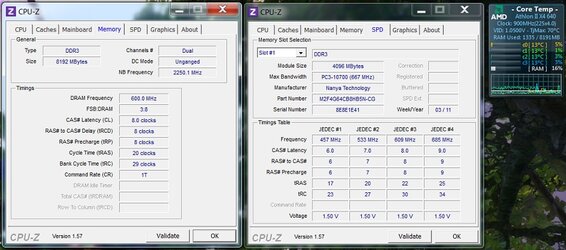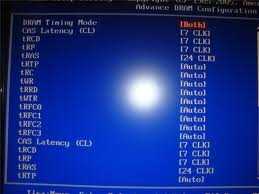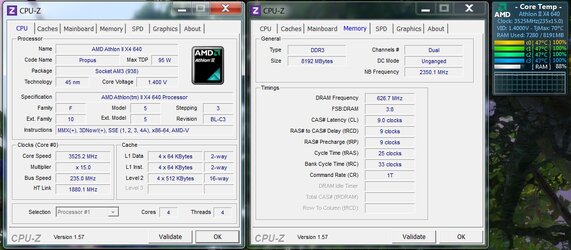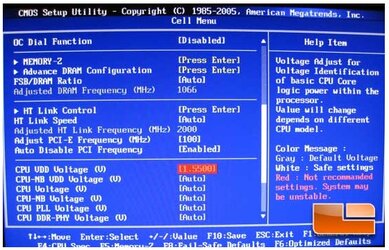OP
- Joined
- Mar 13, 2011
- Location
- West Bend/Milwaukee, WI
- Thread Starter
- #41
BIOS settings
Can I do a screenshot of the BIOS, and paste it in windows, or do I need to use another medium... lol. Also, there is under the timings section, auto, dct1, dct2, and both, when I turn it to both then all the timings for both slots are displayed. When I hit enter on the other 4 timings there's all the 'clocks' in a list and auto, however when I hit enter on the cycle time(tRAS) there is only auto. I've also noticed now after going to the previous overclock that even with the other timings it's at 8-8-8-20-29.
Can I do a screenshot of the BIOS, and paste it in windows, or do I need to use another medium... lol. Also, there is under the timings section, auto, dct1, dct2, and both, when I turn it to both then all the timings for both slots are displayed. When I hit enter on the other 4 timings there's all the 'clocks' in a list and auto, however when I hit enter on the cycle time(tRAS) there is only auto. I've also noticed now after going to the previous overclock that even with the other timings it's at 8-8-8-20-29.