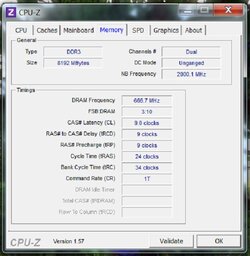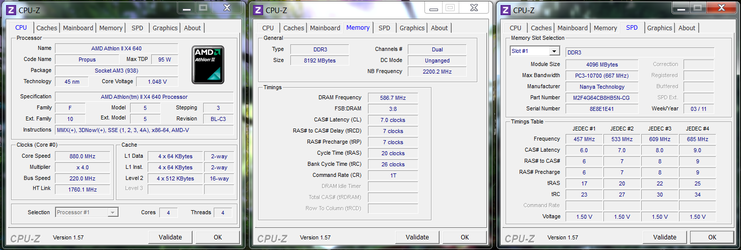- Joined
- Mar 13, 2011
- Location
- West Bend/Milwaukee, WI
I was wondering an idea of stable voltages and timings for my new rig as currently everything is set to auto. The info for my pc is below. I hope this isn't asking an awful lot, but it's my first time building my own pc and have never done anything with motherboard settings before, so any help would be great. Thanks
Motherboard: msi 790fx gd 70, Chipsets: NB-AMD 790FX, SB-AMD SB750, FSB currently at 200MHz;
Processor: AMD Athlon(tm) II X4 640 Processor, 3000 Mhz, 4 Core(s), stock fan (5 case fans with plenty of ventilation)
BIOS Version/Date: American Megatrends Inc. V1.15, 9/14/2010 SMBIOS Version: 2.5
Graphics: 1 xfx amd 6850 1Gb, currently oc'd to 850/1150 with pci-e frequency at 100MHz;
RAM: 8Gb PNY ddr3 1333 10666, currently at 9,9,9,24,1t;
PSU: Rosewill 630W
Motherboard: msi 790fx gd 70, Chipsets: NB-AMD 790FX, SB-AMD SB750, FSB currently at 200MHz;
Processor: AMD Athlon(tm) II X4 640 Processor, 3000 Mhz, 4 Core(s), stock fan (5 case fans with plenty of ventilation)
BIOS Version/Date: American Megatrends Inc. V1.15, 9/14/2010 SMBIOS Version: 2.5
Graphics: 1 xfx amd 6850 1Gb, currently oc'd to 850/1150 with pci-e frequency at 100MHz;
RAM: 8Gb PNY ddr3 1333 10666, currently at 9,9,9,24,1t;
PSU: Rosewill 630W
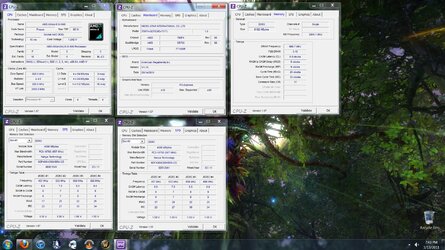
 to OCF!
to OCF!