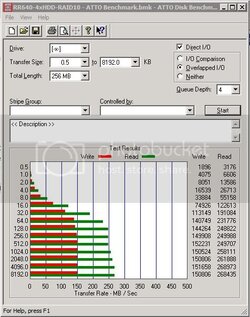- Joined
- Apr 20, 2006
I just bought a HighPoint Rocket Raid 640 4 channel PCI-e 2.0 4x card along with 4x Hitachi DeskStar 7K2000 2TB drives.. and also a nice IcyBox IB-5564SSK backblane .. All for my HomeServer running Windows Server 2008 R2.. And I got some questions about how its running..
When creating my "RAID 1/0: Striping Over Mirroring" (as it reads from the RAID cards BIOS) and selecting my 4 2TB drives the BIOS reads "Capacity (GB): 4000.62".. Resulting in 3725.75GB of usable space when partitioned so perfect
I installed the cards drivers and installed its Web-UI and initialized the Disks in Storage Manager with GPT. However one piece of hardware called "Base System Device" in device manager has no drivers (updating from the RAID cards CD doesn't solve this, nor does searching automatically). Any ideas?
Also when creating the array I'm offed 4 choices for my "Sector Size": 512B, 1K, 2K or 4K. I have a 30GB OCZ Vertex on the way for the OS (which will be running a fresh install of Server 2008 with Service Pack 1) so the partition is going to filled mostly with 720p HD video files (~1-6GB), standard def video (~350-700MB), music, 1080p video files (~12-35GB) and a back up of files on the various other machines in the house (documents, emails, pictures, etc.).. Which of these would offer the best performance? If there's much notable difference between them that is..
Following on frm Sector Sizes; when I go to create my NTFS partition, what "Allocation unit size" would be best? Again if there is any noticeable performance difference by changing from the Default. My choices are: 512, 1024, 2048, 4096, 8192, 16K, 32K or 64K.
Here's a quick ATTO benchmark of it up & running all with Default settings..

I'm then also looking for a nice piece of software to back up all my computers. Something that will keep backing up to the network RAID array at constant intervals so if any machine suffers a drive failure there's a way of simply putting the latest back up on a new drive..
Any and all input and help is greatly appreciated.. Cheers guys!
When creating my "RAID 1/0: Striping Over Mirroring" (as it reads from the RAID cards BIOS) and selecting my 4 2TB drives the BIOS reads "Capacity (GB): 4000.62".. Resulting in 3725.75GB of usable space when partitioned so perfect
I installed the cards drivers and installed its Web-UI and initialized the Disks in Storage Manager with GPT. However one piece of hardware called "Base System Device" in device manager has no drivers (updating from the RAID cards CD doesn't solve this, nor does searching automatically). Any ideas?
Also when creating the array I'm offed 4 choices for my "Sector Size": 512B, 1K, 2K or 4K. I have a 30GB OCZ Vertex on the way for the OS (which will be running a fresh install of Server 2008 with Service Pack 1) so the partition is going to filled mostly with 720p HD video files (~1-6GB), standard def video (~350-700MB), music, 1080p video files (~12-35GB) and a back up of files on the various other machines in the house (documents, emails, pictures, etc.).. Which of these would offer the best performance? If there's much notable difference between them that is..
Following on frm Sector Sizes; when I go to create my NTFS partition, what "Allocation unit size" would be best? Again if there is any noticeable performance difference by changing from the Default. My choices are: 512, 1024, 2048, 4096, 8192, 16K, 32K or 64K.
Here's a quick ATTO benchmark of it up & running all with Default settings..
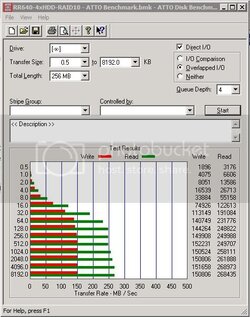
I'm then also looking for a nice piece of software to back up all my computers. Something that will keep backing up to the network RAID array at constant intervals so if any machine suffers a drive failure there's a way of simply putting the latest back up on a new drive..
Any and all input and help is greatly appreciated.. Cheers guys!