- Joined
- Jan 30, 2008
Sorry if this is a stupid "they're there for a reason" question.
Looking at an 8pin PCIe power cable pin out, it has 3x 12v and 5x grounds, vs. 3x 12v and 3x grounds on a 6 pin. Now, clearly they're for a reason like I said, but how important are they? I know the card (at least my GTX480 does) needs something plugged in there, you can't just use a 6 pin cable, but it will start even if it's just a dummy plug plugged in there.
Now, for the stupid question part. So, would it be ok to just take those two cables out of the 8 pin plug?
Looking at an 8pin PCIe power cable pin out, it has 3x 12v and 5x grounds, vs. 3x 12v and 3x grounds on a 6 pin. Now, clearly they're for a reason like I said, but how important are they? I know the card (at least my GTX480 does) needs something plugged in there, you can't just use a 6 pin cable, but it will start even if it's just a dummy plug plugged in there.
Now, for the stupid question part. So, would it be ok to just take those two cables out of the 8 pin plug?