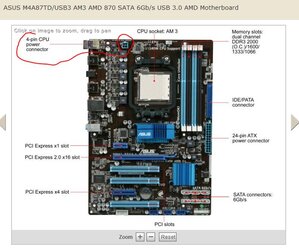****ASUS M4A87TD/USB3 So my friend asked me to help him build a computer but he lives in a different state.he says he can see the ASUS screen when it first boots but cant press delete to go into bios and right after that it goes to black screen. no windows in installed(fresh build). the only thing i can think of is ram. I had him put in 1 ram stick and 2 thats the only thing i could think of also the.. G.SKILL Ripjaws Series 8GB (2 x 4GB) 240-Pin DDR3 SDRAM DDR3 1600 (PC3 12800) Desktop Memory Model F3-12800CL9D-8GBRL ram is not on the ram list in the manual but i seen comments on newegg saying they are using ram thats not in the book. please help 

Last edited:
 to OCF!
to OCF!