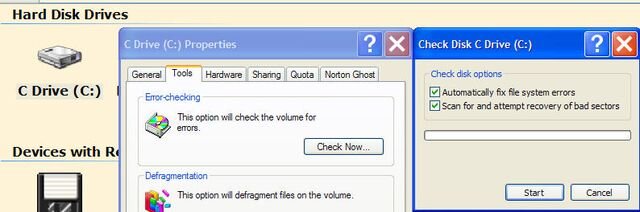- Joined
- Aug 1, 2010
I am having an odd registry error on my hard drive. I used Registry Mechanic and has fixed it says all my errors but 1 still says there is one that cant be fixed. How can I get this fixed or is another drive a better and easier fix.