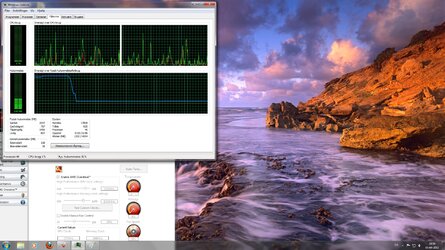- Joined
- Apr 2, 2011
- Location
- Viborg, Denmark
Hi.
So this my first post here so bare with me, cuz I think I need to explain a lot.
6 months ago I bought an old PC form a friend that had a cooling problem. It would restart or BSoD and then restart during gaming or video playback. I found out that it was the chipset overheating, so I mounted a small cooler over it and it fixed the problem. 2 weeks later the mobo died anyway, so I bought a ASRock k10N78D mobo cuz it was compatible with my Athlon64x2 4000+ and PC2-5300 ram, and at the same time it could be upgraded to a Phenom II and PC2-8500 if I wanted to do so.
The new mobo worked fine, and my setup was now:
cheap 280W PSU
ASRock k10N78D
Athlon64x2 4000+ @2.1Ghz, (with a large new cooler from ocz my friend bought trying to fix the overheating)
2x1GB Geil DDR2 667 C3 Ultra Dual Channel
gForce 8600 GT 512mb
system hdd sata2 160GB
storage hdd sata1 250GB
WinXP pro
I started experimenting with OC via the OC tuner form ASRock on the new mobo, and I was able to get stable OC @2.8Ghz and the standard core voltage of 1.3v
And with that setup I could play starcraft 2 with around 35-45 fps on 1920*1080 but with mostly low graphics settings (on 1280*800 it would exceed 80 fps), and did so for several months without any problems... And I was happy
Then about a month ago, whenever loading into Starcraft 2, graphics would flicker in the game lobby and then freeze the system within a few second and I had to restart the PC. I tried reinstall drivers but same story. Then I tried out some different BIOS setting. I tried enabling Nvidia core calibration(big mistake) among others, saving the settings and then the system just turned off and wouldn't come back to life. And I had to clear CMOS to get I started again.
On the following boots there was white vertically dotted stripes on the screen, and the PC would BSoD while loading Windows, so the GPU was dead, and I plugged in my spare gForce 6200LE(plz don't laugh ). And the system could boot up once again.
). And the system could boot up once again.
So now I had to find a new GPU, and I settled on a XFX 5870 ZNFC, found a new PSU and a new case it would fit in, and bought it all a few days ago. So now my setup is:
Cooler Master CM690 case
Corsair TX650 v2 PSU
ASrock k10N78D
Athlon64x2 4000+ @2.1Ghz
2x1GB Geil DDR2 667 C3 Ultra Dual Channel
XFX Radeon HD 5870 ZNFC
system hdd sata2 160GB
storage hdd sata1 250GB
I put it together and made an clean install of WinXP pro sp3, installed the latest drivers for the GPU, mobo(including nvidia chipset, sata2 controller, ethernet, and VIA HD audio). But noticed a lot of issues with the graphics. the symptoms was:
When in WinXP:
dragging windows around the desktop would lag heavily.
resizing windows by dragging the corners would lag heavily.
scrolling in windows or in firefox would lag heavily.
When playing Starcraft 2:
Seemingly random lags a couple of times per second, sometimes a couple of times every ten seconds, running at around 30 fps most of the time but drops thenever lag occurs
lag increases heavily when scrolling around the map.
and it didn't matter if it was at 1280*800 all low settings or at 1920*1080 at extreme settings. Same lowish fps but also the same lag at any resolution and setting.
so searched the web for similar issues and tried different suggestions:
uninstall the catalyst 11.3 driver, and installing the one from the disc that came with the card.
reseting the bios defaults
disable the cpu Thermal throttling in bios.
disable the vsync in CCC
but neither solve anything, so I made the decision to switch to win7.
I bought a copy of win7 x64 home premium, formatted my c-drive once again and made a clean install
installed the win7 x64 drivers for the GPU and mobo
but poor performance is still the result
when in Win7:
now less lag when dragging the windows around but still lagging a bit. still with heavy lag when resizing windows or scrolling on sites, lags the most when I use the scroll-wheel or the keyboard arrows on website with graphics (like here on the post new tread page, when I scroll past the smilies icons) and somewhat less when I use the the scrollbar on the right side. but still severe lag.
also when I drag an blue rectangle with the mouse on the desktop, the square lags behind the mouse-cursor and when fading from welcome screen to the desktop, it's a lagging fade
No lag with the minimising and maximising windows animations at all
in Starcraft 2:
the performance is the same in every way compared to WinXP .
it seems.
even when OC'ed from 2.1 to 2.8ghz it's the same in both windows versions and Starcraft
Ive have also tried uninstalling all driver software from remove software in cp, ran driver sweeper several times, deleting everything it found except 50 or so AMD regestry entry's similar to these:
HKEY_LOCAL_MACHINE\Software\Microsoft\Windows\CurrentVersion\Setup\PnpLockdownFiles\%SystemPath%\system32\atiadlxx.dll
HKEY_LOCAL_MACHINE\Software\Microsoft\Windows\CurrentVersion\Setup\PnpLockdownFiles\%SystemPath%\system32\atipblag.dat
HKEY_LOCAL_MACHINE\Software\Microsoft\Windows\CurrentVersion\Setup\PnpLockdownFiles\%SystemPath%\system32\atiapfxx.blb
these entry's kept showing after removal and reboot.
but dont see how it could possibly be a problem with old driver parts anyway, as it is a clean install of win7 without any hardware changes done
I also tried running memtest86, for 4 hours getting 4 passes with 0 errors.
So to me it seems to be a problem with the GPU, the GPU drivers or the general system configuration of different generation parts, but I really cant figure it out
Generally when I play Starcraft, it seems to me like the system cant keep up with the amount data that the GPU is processing, so it keeps stuttering and lagging, and in my mind it could sound like a CPU/memory speed problem, but I'm only guessing. But the windows lag looks just like when it's the standard Windows VGA driver installed.
I know my CPU and memory are old and slow, but I didn't have any of the problems I have explained with windows lag or Starcraft lag back when my 8600 GT card was running...
While gaming CPU temp don't exceed 60 C/140 F, and the disable of thermal throttling didn't have any effect. GPU don't exceed 60 C/140F either.
Could someone shed some light on the issue.. Or me... plz...
plz...
Thank you.
So this my first post here so bare with me, cuz I think I need to explain a lot.
6 months ago I bought an old PC form a friend that had a cooling problem. It would restart or BSoD and then restart during gaming or video playback. I found out that it was the chipset overheating, so I mounted a small cooler over it and it fixed the problem. 2 weeks later the mobo died anyway, so I bought a ASRock k10N78D mobo cuz it was compatible with my Athlon64x2 4000+ and PC2-5300 ram, and at the same time it could be upgraded to a Phenom II and PC2-8500 if I wanted to do so.
The new mobo worked fine, and my setup was now:
cheap 280W PSU
ASRock k10N78D
Athlon64x2 4000+ @2.1Ghz, (with a large new cooler from ocz my friend bought trying to fix the overheating)
2x1GB Geil DDR2 667 C3 Ultra Dual Channel
gForce 8600 GT 512mb
system hdd sata2 160GB
storage hdd sata1 250GB
WinXP pro
I started experimenting with OC via the OC tuner form ASRock on the new mobo, and I was able to get stable OC @2.8Ghz and the standard core voltage of 1.3v
And with that setup I could play starcraft 2 with around 35-45 fps on 1920*1080 but with mostly low graphics settings (on 1280*800 it would exceed 80 fps), and did so for several months without any problems... And I was happy
Then about a month ago, whenever loading into Starcraft 2, graphics would flicker in the game lobby and then freeze the system within a few second and I had to restart the PC. I tried reinstall drivers but same story. Then I tried out some different BIOS setting. I tried enabling Nvidia core calibration(big mistake) among others, saving the settings and then the system just turned off and wouldn't come back to life. And I had to clear CMOS to get I started again.
On the following boots there was white vertically dotted stripes on the screen, and the PC would BSoD while loading Windows, so the GPU was dead, and I plugged in my spare gForce 6200LE(plz don't laugh
So now I had to find a new GPU, and I settled on a XFX 5870 ZNFC, found a new PSU and a new case it would fit in, and bought it all a few days ago. So now my setup is:
Cooler Master CM690 case
Corsair TX650 v2 PSU
ASrock k10N78D
Athlon64x2 4000+ @2.1Ghz
2x1GB Geil DDR2 667 C3 Ultra Dual Channel
XFX Radeon HD 5870 ZNFC
system hdd sata2 160GB
storage hdd sata1 250GB
I put it together and made an clean install of WinXP pro sp3, installed the latest drivers for the GPU, mobo(including nvidia chipset, sata2 controller, ethernet, and VIA HD audio). But noticed a lot of issues with the graphics. the symptoms was:
When in WinXP:
dragging windows around the desktop would lag heavily.
resizing windows by dragging the corners would lag heavily.
scrolling in windows or in firefox would lag heavily.
When playing Starcraft 2:
Seemingly random lags a couple of times per second, sometimes a couple of times every ten seconds, running at around 30 fps most of the time but drops thenever lag occurs
lag increases heavily when scrolling around the map.
and it didn't matter if it was at 1280*800 all low settings or at 1920*1080 at extreme settings. Same lowish fps but also the same lag at any resolution and setting.
so searched the web for similar issues and tried different suggestions:
uninstall the catalyst 11.3 driver, and installing the one from the disc that came with the card.
reseting the bios defaults
disable the cpu Thermal throttling in bios.
disable the vsync in CCC
but neither solve anything, so I made the decision to switch to win7.
I bought a copy of win7 x64 home premium, formatted my c-drive once again and made a clean install
installed the win7 x64 drivers for the GPU and mobo
but poor performance is still the result
when in Win7:
now less lag when dragging the windows around but still lagging a bit. still with heavy lag when resizing windows or scrolling on sites, lags the most when I use the scroll-wheel or the keyboard arrows on website with graphics (like here on the post new tread page, when I scroll past the smilies icons) and somewhat less when I use the the scrollbar on the right side. but still severe lag.
also when I drag an blue rectangle with the mouse on the desktop, the square lags behind the mouse-cursor and when fading from welcome screen to the desktop, it's a lagging fade
No lag with the minimising and maximising windows animations at all
in Starcraft 2:
the performance is the same in every way compared to WinXP .
it seems.
even when OC'ed from 2.1 to 2.8ghz it's the same in both windows versions and Starcraft
Ive have also tried uninstalling all driver software from remove software in cp, ran driver sweeper several times, deleting everything it found except 50 or so AMD regestry entry's similar to these:
HKEY_LOCAL_MACHINE\Software\Microsoft\Windows\CurrentVersion\Setup\PnpLockdownFiles\%SystemPath%\system32\atiadlxx.dll
HKEY_LOCAL_MACHINE\Software\Microsoft\Windows\CurrentVersion\Setup\PnpLockdownFiles\%SystemPath%\system32\atipblag.dat
HKEY_LOCAL_MACHINE\Software\Microsoft\Windows\CurrentVersion\Setup\PnpLockdownFiles\%SystemPath%\system32\atiapfxx.blb
these entry's kept showing after removal and reboot.
but dont see how it could possibly be a problem with old driver parts anyway, as it is a clean install of win7 without any hardware changes done
I also tried running memtest86, for 4 hours getting 4 passes with 0 errors.
So to me it seems to be a problem with the GPU, the GPU drivers or the general system configuration of different generation parts, but I really cant figure it out
Generally when I play Starcraft, it seems to me like the system cant keep up with the amount data that the GPU is processing, so it keeps stuttering and lagging, and in my mind it could sound like a CPU/memory speed problem, but I'm only guessing. But the windows lag looks just like when it's the standard Windows VGA driver installed.
I know my CPU and memory are old and slow, but I didn't have any of the problems I have explained with windows lag or Starcraft lag back when my 8600 GT card was running...
While gaming CPU temp don't exceed 60 C/140 F, and the disable of thermal throttling didn't have any effect. GPU don't exceed 60 C/140F either.
Could someone shed some light on the issue.. Or me...
Thank you.
Last edited: