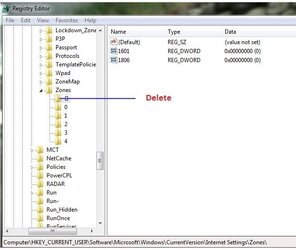- Joined
- Jan 20, 2002
It has started when i couldnt load any of my gadgets, they wont initalize. so i started looking into the problem and have now found out i cant load any of my active x in windows at all. when i goto my MMC or gpedit panel i get this error/popup.
i cannot view any settings in MMC or gpedit at all. i have tryed editing all security setting in IE and raising my UAC to max. this is totaly frustraing and im not finding any help on the net.
Everything is working fine on my admin account. i have double checked all setting that i can and compared them to my logon account.

i cannot view any settings in MMC or gpedit at all. i have tryed editing all security setting in IE and raising my UAC to max. this is totaly frustraing and im not finding any help on the net.
Everything is working fine on my admin account. i have double checked all setting that i can and compared them to my logon account.
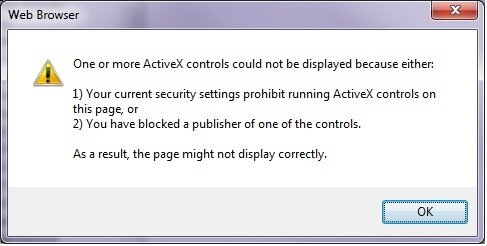
Last edited: